-
Goal: Have a usable app
-
Steps: Disabling WidgetGrid used to work, but the option seems to be gone now.
-
Details: Our app was super slow with widgetgrid turned on, and we had to turn it off. Now, that option seems to be gone, and the app is super slow again.. Is there any way to disable this across all our apps?
-
Screenshots:
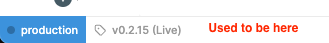
Hello @Vahe_Tshitoyan
You can prefer this retool documentation for the solution of the WidgetGrid :
In documentation its mention the " WidgetGrid is currently rolling out to cloud-hosted organizations as an opt-in beta and will be available in the next Edge release of self-hosted Retool. You can enable WidgetGrid from the status bar when viewing or editing an app. You can disable WidgetGrid at any time and provide feedback about any issues you experienced."
Hi @Vahe_Tshitoyan, we recently enabled Widget Grid to be the default for all Cloud organizations. Please send me a DM with your app's JSON export so we can take a closer look at this issue. On the other hand, I just enabled a feature flag for your org. Go to Settings -> Beta -> WidgetGrid Switch and enable it so you can see the button where it used to be.
This issue was fixed by disabling WidgetGrid. We're still investigating how this feature impacted performance. Until we find the root cause, if you are experiencing a similar problem, please comment below so I can enable the feature flag for your organization (once enabled, you'll be able to disable WidgetGrid from the UI again) and send me a DM with an export of your app.