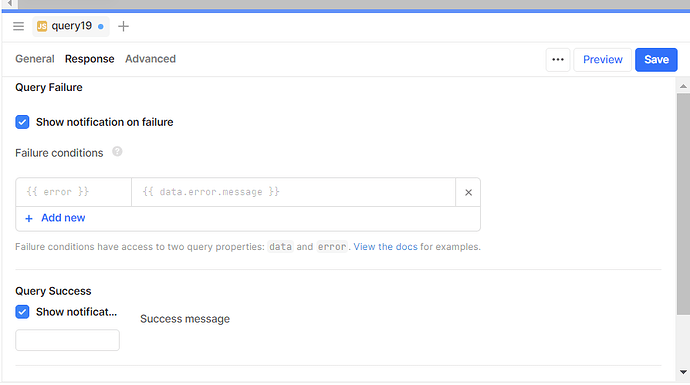Saw an old post on this from 2020 that is no longer relevant (the option doesnt seems to exist)
So how to disable these?
Hi there @peter.b
You can either disable them at an app level: New: Notifications Settings and UI
Or at a query level
1 Like
FYi this is ONLY available if the query is set to run manually - this option is not available if the query runs automatically (attached)
in this instance the query is set to run automatically and there is NO option to disable the auto success notification
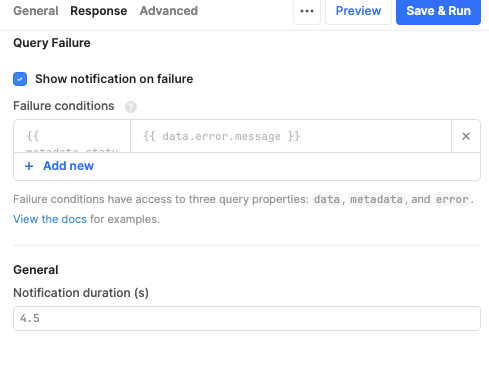
Hi @peter.b,
Automatic queries shouldn't have any success notifications, which is why we hide the settings. Could you share a screenshot of the message you're looking to hide?