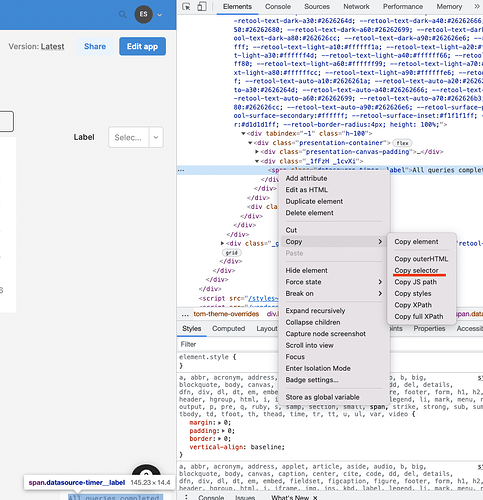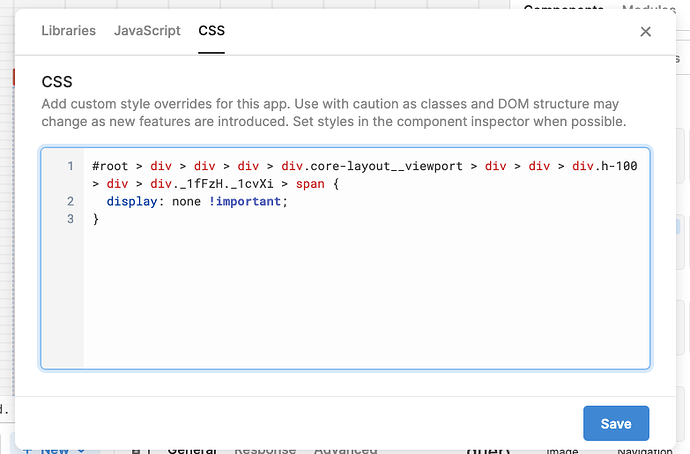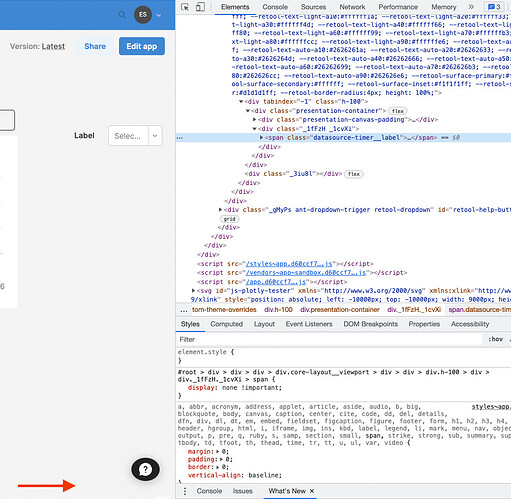Hi @teamrappid, I'm so sorry about that, I see what you mean! It doesn't look like there's a feature in Retool that lets you easily hide this banner, but you can hide it with custom CSS. This comes with the standard custom CSS warning that, while we do allow you to easily add custom CSS, our selectors and DOM structure are always subject to change which could potentially break any custom CSS you've added.
Here's how I hid this banner with custom CSS on my end.
Before custom CSS:
custom CSS:
After custom CSS:
Would you mind changing this post to a feature request so that any other users who are interested can add their +1 here?