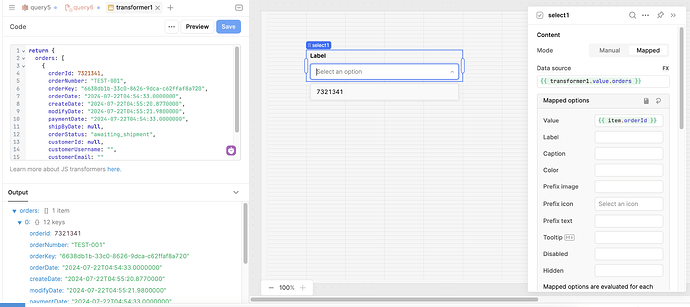- Goal: A selector box shows the list of orderNumber.
I've got an API resource created that GETS orders from ShipStation. This works as when I run the query I get the same response that I get when I run local python.
Here is a snippet of the response from the query:
{
"orders": [
{
"orderId": 7321341,
"orderNumber": "TEST-001",
"orderKey": "6638db1b-33c0-8626-9dca-c62ffaf8a720",
"orderDate": "2024-07-22T04:54:33.0000000",
"createDate": "2024-07-22T04:55:20.8770000",
"modifyDate": "2024-07-22T04:55:21.9800000",
"paymentDate": "2024-07-22T04:54:33.0000000",
"shipByDate": null,
"orderStatus": "awaiting_shipment",
"customerId": null,
"customerUsername": "",
"customerEmail": "",
"billTo": {
I've got a selector set to Map mode. In the label field I have
{{getOrders.data.orders[i].orderNumber}}
It isn't working. I'd expect to see "TEST-001" in the selector. I'm getting nothing. I do see nearby, just under where I set "Data Source" to getOrder a warning "The selected data source could not be converted to an array". However if I put the same getOrder code above in a text box, changing 'i' to 0, I get the "TEST-001".
So I'm not sure what I'm doing wrong on the mapped side. Hopefully it is obvious and I'm just blind.
Thank you.