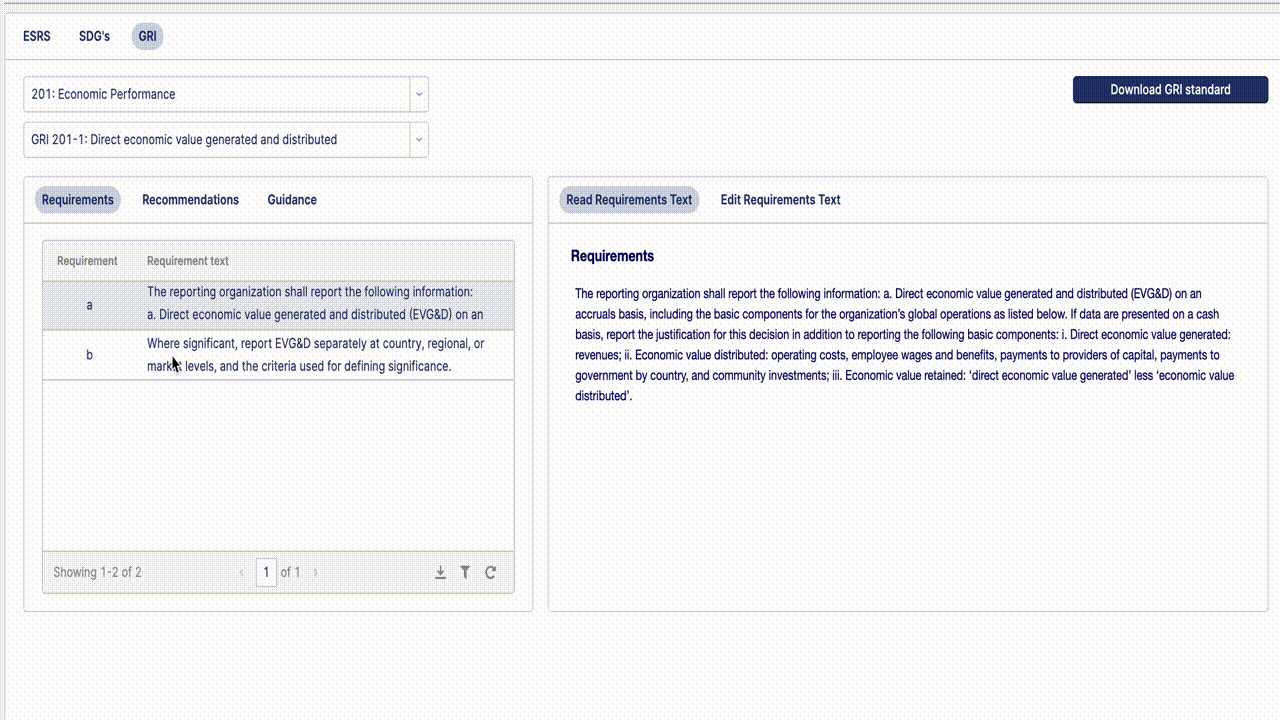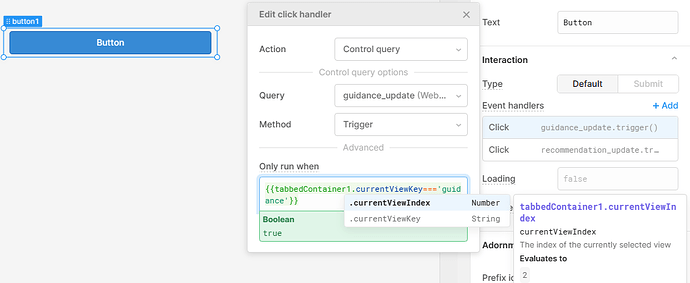Hello,
I have a tabbed container that, depending on the chosen view - will update a text box next to it with the relevant text. The code on the text box is:
{{(container_gri.currentViewIndex === 0) ? tbl_gri_requirements.selectedRow.data.req_text :
(container_gri.currentViewIndex === 1) ? tbl_gri_recommendations.selectedRow.data.recommendation_text :
(container_gri.currentViewIndex === 2) ? tbl_gri_guidance.selectedRow.data.guidance_text : null}}
That works fine.
What I have now done is add another tabbed container where this text box is - so that I can add a read view (simple text box) and an edit view (rich text box).
I want it to be that when the user wants to update the text - they can use the edit view, and then click the save button.
However - this button, right now is attached to only one query. I need it to choose which query to use, to perform the update (I.e. depending on the view of the left hand side tabbed container).
I hope this makes sense - I have added a screen capture to help provide some context.
thanks
Neil