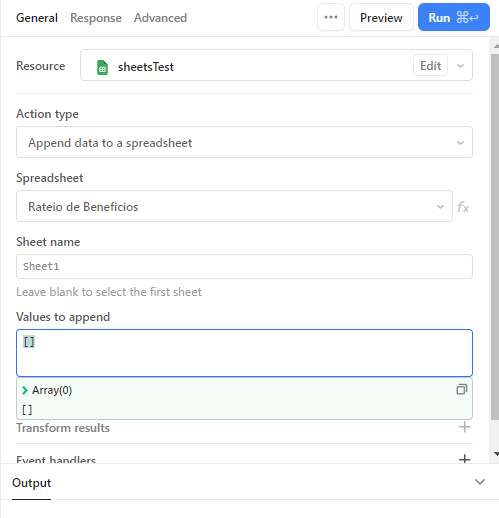-
Goal: Add a new row to google sheets
-
Steps: i`ve created a "append data" but it doenst have offset property
-
Screenshots:
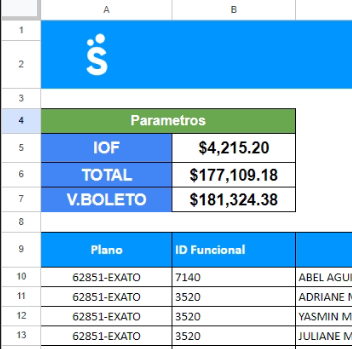
You need to set the "Values to Append" to be an array of dictionaries with the column names and the values you want to set for each column name for each row to add:
[
// Row #1 to add <-- delete this
{
"col1name": "row 1 column 1 value",
"col2name": "row 1 column 2 value"
}
/* If you don't have any more rows to add, then don't add this below */
,
// Row #2 to add <-- delete this
{
"col1name": "row 2 column 1 value",
"col2name": "row 2 column 2 value"
}
]
EDIT:
Also, you don't want to have a data dashboard (as in your picture) and the dataset on the same sheet. That's a no-no ![]() . You need to keep your dataset on a different sheet than your dashboard sheet. If you're trying to offset the new rows to be below your dashboard roll-up section with the totals at the top, then you're solving a problem that shouldn't be a problem in the first place. Just set the data table up right, and then make retool add the new rows to your pure data sheet without a dashboard.
. You need to keep your dataset on a different sheet than your dashboard sheet. If you're trying to offset the new rows to be below your dashboard roll-up section with the totals at the top, then you're solving a problem that shouldn't be a problem in the first place. Just set the data table up right, and then make retool add the new rows to your pure data sheet without a dashboard.