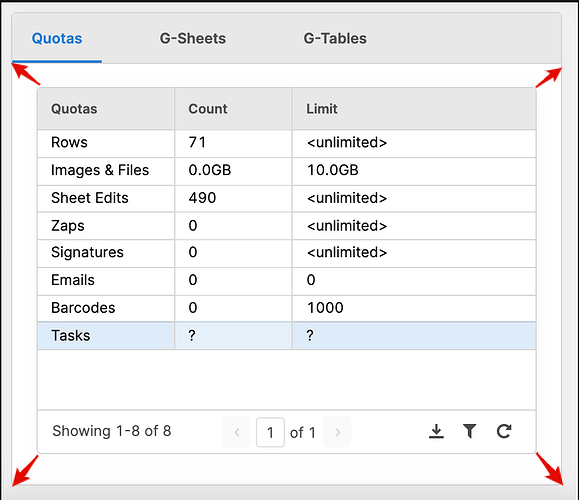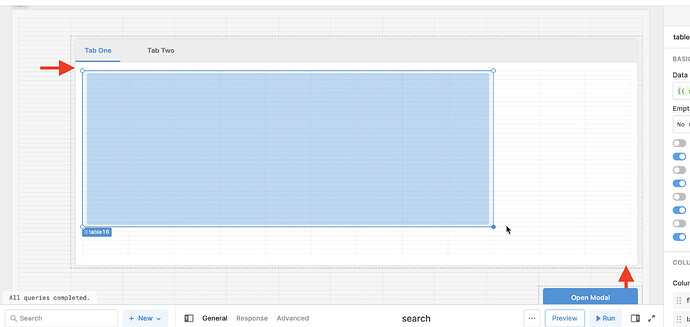I can't seem to get a Table to fill the whole area of a Tabs Tab. Am I missing something? Is there some kind of "snap to" setting I can turn off or on?
(edited: I changed this to a feature request and updated the image so it expands the Table component to the max in the Tabs component. It would be nice to be able to fill the entire area and somehow turn off the default padding.)