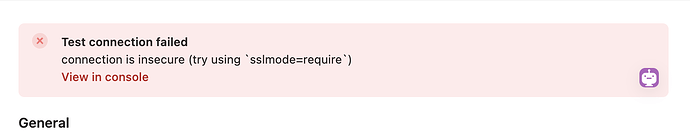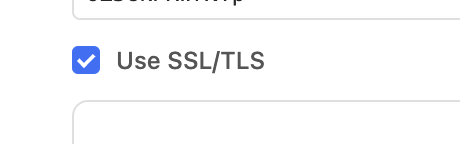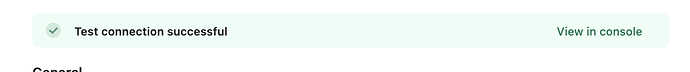-
Goal:
I would like to allow the Retool DB to be accessible to query via Microsoft SQL for a project. -
Steps:
The person I’m working with has used the configuration settings(username password, host) from the retool database settings window to try to connect via Microsoft SQL and I have tried to connect via a Postgres resource in my Retool instance and both of us received errors. -
Details:
The retool resource gave this error: “the connection is insecure try using sslmode =required”
The Microsoft sql gave this error: “a connection was successfully established with the server but then an error occurred during the pre-login handshake - the specified network name is no longer available”
I did not previously have this issue connecting to the retool db. I’m not sure if this is a setting you all are able to enable for our retool instance, or if I need to set up an SSL certificate? I’m not familiar with SSL certificates, so if that is needed any resources you could point me towards would be greatly appreciated.
-
Screenshots: