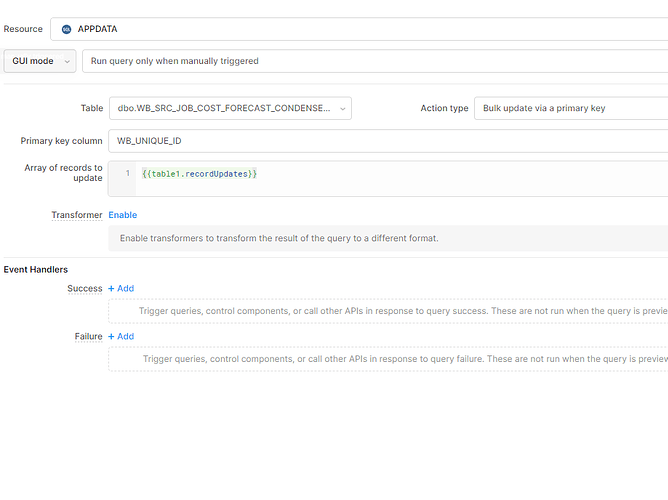Got it, thanks! It looks like this might not actually be handled by a single SQL query, but rather through multiple transactions handled by Retool. That suggests a way to do it via JavaScript (looping through a single query as described here). Or you might be able to do something like described in this StackOverflow post to do the update in a single SQL query. Both seem like they might be a bit of a doozy 
Either way, you're going to need an MSSQL resource with conversion to prepared statements disabled so that you can dynamically set the table name. If you don't already have that set it's recommended you create a duplicate resource with prepared statements turned off so that you can use it only where necessary to help protect against SQL injection.
If you're going for a single SQL query you might try something like the following:
BEGIN TRANSACTION
{{_.map(table1.changeSet, (row, i) => `UPDATE ${YOUR_DYNAMIC_TABLE_NAME} SET ${_.map(row, (value, key) => `${key}='${value}'`).join(", ")} WHERE WB_UNIQUE_ID='${table1.data.WB_UNIQUE_ID[i]}'`).join(';\n') }}
COMMIT TRANSACTION
That does quite a lot, we're trying to map over each set of updates and create something like
UPDATE table_name SET column1 = value1, column2 = value2 WHERE WB_UNIQUE_ID=id_from_your_table;
Using the _.map function and some template literals lets us get the basic idea:
_.map(table1.changSet, (row, i) => `UPDATE ${} SET ${} WHERE WB_UNIQUE_ID='${}'`)
There are 3 places we're using ${} to pass in some dynamic data in that:
- Your table name
This you can just pass directly from wherever you're pulling the table name, not that since the whole statement is getting wrapped in {{}} you don't have to do it again here
2. The values to update
This can be a somewhat finnicky string to build, we'll be using more mapping and template literals here. _.map(row, (value, key) => ${key}='${value}') creates a row of strings that look like key='value' we can then join them together with join(", ") so that they become key='value', key='value', key='value'
3. The id of the row
Since we're pulling updates from changeSet only the columns that are actually updated are present, so we'll use the i declared in the mapper to grab the id of the row you're updating table1.data.WB_UNIQUE_ID[i]
Put that all together with another join(';\n') to stick the lines together and you should have your query!
I know it's quite a bit to go through, you should be able to copy the query posted above and just replace YOUR_DYNAMIC_TABLE_NAME with the appropriate value. Let me know if that works!
I'll also file a feature request for dynamically specifying table names with MSSQL and let you know here if it gets included.