Currently I have a basic table in Retool, I tried to download the data inside of it but I see the columns is grouped in one single column:
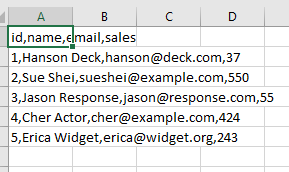
What I want is to be like this:
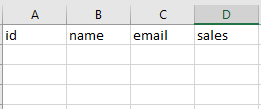
Any idea how to achieve this?
Currently I have a basic table in Retool, I tried to download the data inside of it but I see the columns is grouped in one single column:
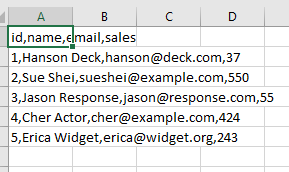
What I want is to be like this:
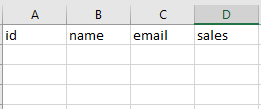
Any idea how to achieve this?
Hey @yeftanma!
What program are you using to import the CSV in those screenshots? The CSV should look like the following, which it looks like it does:
id,name,email,sales
1,Hanson Deck,hanson@deck.com,37
2,Sue Shei,sueshei@example.com,550
3,Jason Response,jason@response.com,55
4,Cher Actor,cher@example.com,424
5,Erica Widget,erica@widget.org,243
I'm curious how the importing software is reading it ![]()
I am using in-built download table feature inside table component itself.
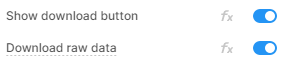
I am enable these and when I click the download icon inside the table, it's downloaded but every fields is grouped in one column.
That sounds right! Would you mind sharing where you got this screenshot from and how you imported the CSV after you downloaded it?
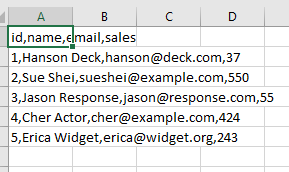
Hey sorry for late reply, seems all good from my side. I am now using button component to download table data and it works fine.
No problem! It's odd to me that the button would behave differently than the table, it would be great if you could share more of your configuration.
Otherwise, glad to hear you got things working ![]()
Hey @Kabirdas I've try to download the table data using file type Excel but it is not working. Once I try to download it using file type CSV it is working but still the columns is grouped in one single column as I already describe in this topic.
Any idea why?