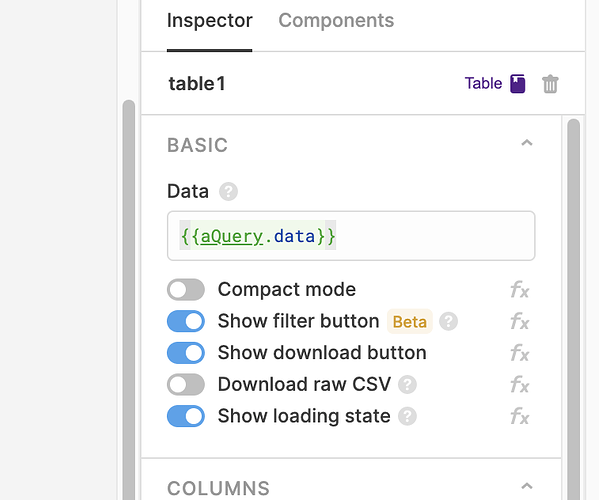I have a table that when downloading the source data it only includes the first 4 columns.
The data is pulled from a sql query without a transform and all the rows are downloading.
When I run the query in the query editor it looks fine.
Is there limitations on csv downloads or is this a bug?
Hey @tye_sibi!
We've got a known issue at the moment with the Raw/Mapped CSV export types. We're working on fixing the mapped export option at the moment, but if you switch to the raw csv do those columns show up? You can toggle between these with the "Download raw CSV" toggle in the table's settings.
Hi @tye_sibi!
Just wanted to let you know we’ve gotten this bug resolved! Let us know if you still see any other issues here!
Great to hear thanks.
There seems to be an issues again as I have a 200 rows x 20 column table with no mapped value just displaying direct results from SQL query. I changed a few column heading names but when I go to download, all the columns are there but only some of them are filled in with actual values. Download as Raw works but then I lose my column names and any mapped values for certain columns (i.e. 1 = "Yes", 2 = "No"). I have another table where no values are missing (it is 344 rows x 18 cols). Very strange.
Has it been playing up recently?
Hey @griffxbio ![]()
It sounds like you may be running into the issue mentioned in this post, can you try the solution posted there and let us know if that works for now?
Update! This missing data issue should now be fixed ![]() Check out this post for more details:
Check out this post for more details: