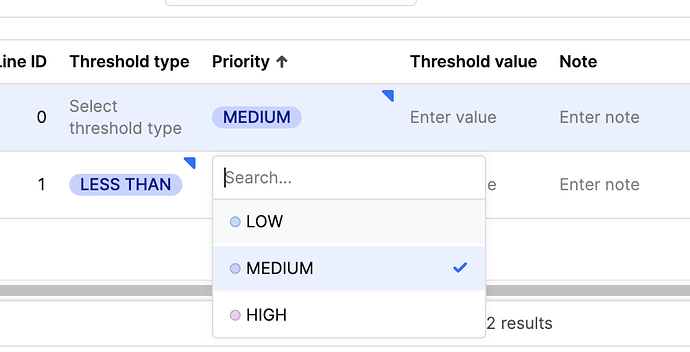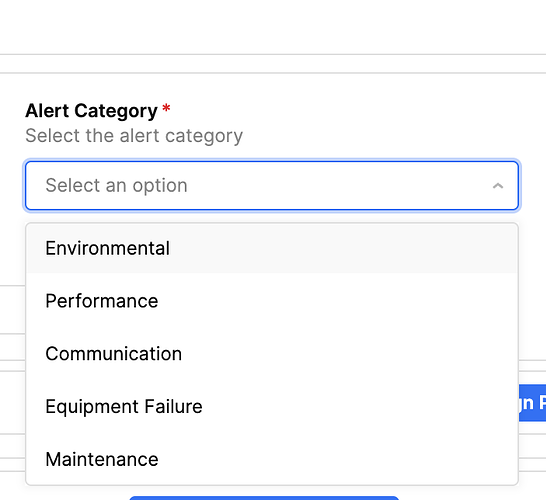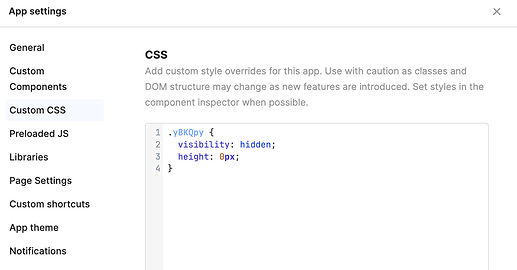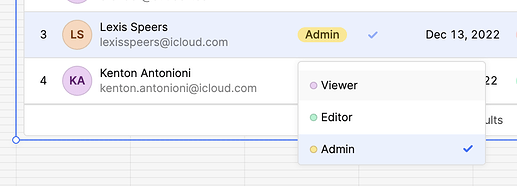How to display search box for option list in a table?
I can do this for a Select component (see attached picture, which shows a Select named Alert Category);
However, for a Tag type column in a table, which is an Option list (I think it should be also a Select component), I do not find how to disable its search box. See attached picture, which shows an option list named Priority. There are only 3 option values, so there is no need to display the search box.
Hi @Jingwei_Cai,
Just to make sure I understand, you don't want the search box to appear on your table whenever you click on an editable tags cell, is that right?
yes, any suggestion? Thanks!
Hi @Jingwei_Cai! I totally get why you would want to hide the search bar for smaller option lists. Unfortunately, I don't believe that feature is currently supported within the component's built-in configuration. I can put in a feature request for you, though!
In the meantime, however, you can accomplish what you're describing through Custom CSS! I did a quick mockup for you below:
Your class names may not be the same, so I recommend inspecting the page content in order to double check! Another huge caveat is that class names may change over time, especially as new versions of Retool roll out, so this won't be a permanent solution. Regardless, I hope this helps! I'll put that feature request in and follow up here when I get an update. ![]()
Thanks for the workaround solution. And wish to see the new feature will be released some day.