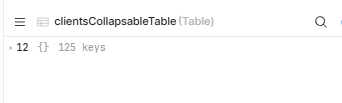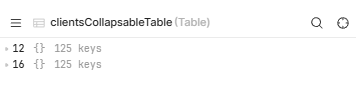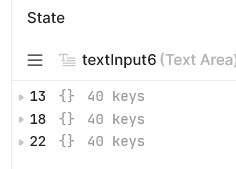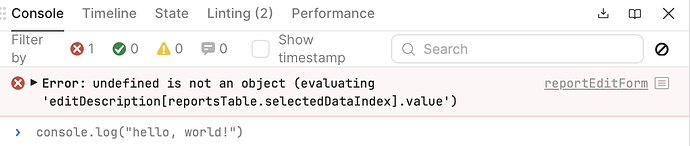I have a table with expandable rows.
One column contains a verbose description (say "Long_description"), so I set it "hidden" in the table rows and show it in a text component in the expandable area. I can access the data from the parent row by
{{ table27.currentRow.Long_description.}}
That works fine.
I set some columns in the main table as editable and can update them and save and changes.
But I also want to be able to update the "Long_description" shown in the expandable area. It's in a component "textInput6", so I can type text into it and update any existing content; but then {{ textInput6.value }} always shows just "null" regardless of what I have in the input component.
I can see there is a problem because textInput6 is repeated within each row, so there would have to be some way to identify which row we are in when accessing the component.
Is there any way to do this or is data updating from within an expandable area not possible?