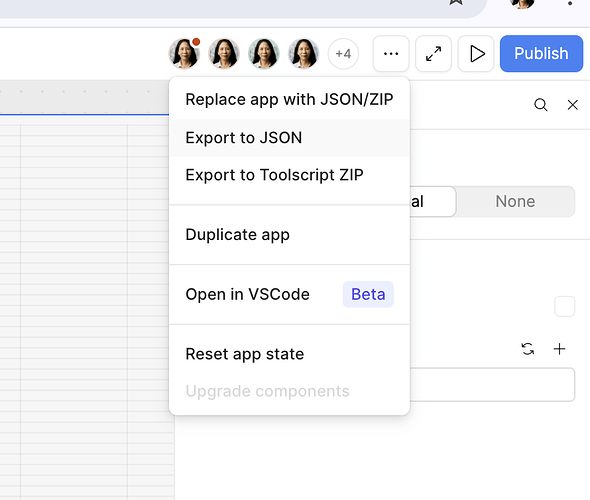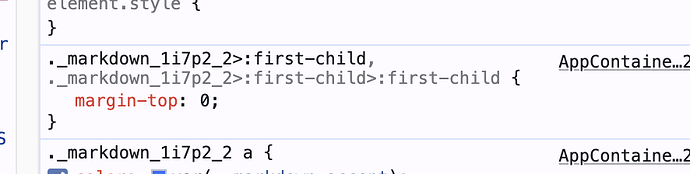I have a table with a custom column (HTML) which displays links as tags. Right now it is cutting off part of the tag. I tried verticle align but for some reason only the first link looks ok but the subsequent links do not.
My CSS skills are rusty at best. Any ideas?
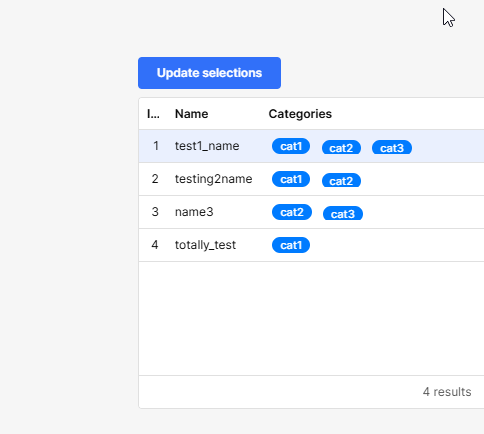
Here is the CSS:
.category-badge {
vertical-align: top;
cursor: pointer;
background-color: #007bff;
color: white !important;
padding: 2px 8px;
border-radius: 15px;
margin: 2px 4px;
display: inline-flex;
align-items: center;
justify-content: center;
font-size: 11px;
font-weight: 500;
text-decoration: none !important;
line-height: 1;
min-height: 16px;
white-space: nowrap;
transition: background-color 0.2s ease-in-out;
}
.category-badge:hover {
background-color: #0056b3;
color: #fde38a !important;
}
Here is the mapped value for the categories:
{{ item.map(cat =>
`<a href="#${cat.id}"
class="category-badge"
data-row-id="${item.id}"
data-cat-name="${cat.name}"
onclick="console.log('Clicked:', '${item.id}', '${cat.name}'); window.setCategoryChoice('${item.id}', '${cat.name}');">
${cat.name}
</a>`).join(' ')
}}