Hello,
I'm trying to setup Azure AI as an AI resource in selfhosted 3.75.10, but apparantly I'm doing something wrong. I keep getting an error "Resource not found" when I try to query from an app.
The Retool documentations is a bit different from the actual config screen.
What I've done so far:
- Created Azure AI resource in Azure
- Deployed a model in Azure AI studio based on gpt-4o-mini
- Try to configure Azure AI in Retool in bot production and staging, added the API key in Retool.
- As an endpoint I've used the endpoint shown in the model deployment. Tried both the full url and the base url
- Deployment name is the name of the model deployment in Azure studio?
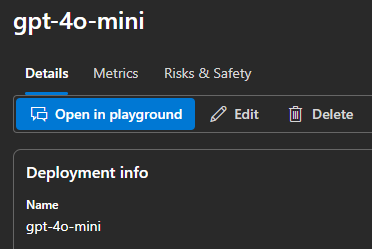
So ending up with this:
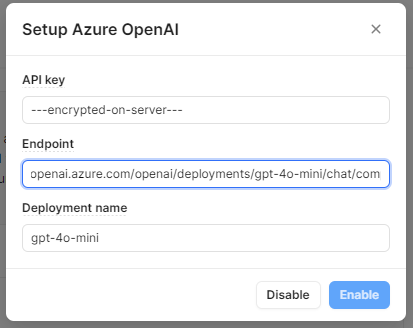
But when I query from the app, I get:
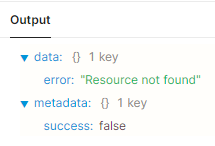
What am I missing or doing wrong?
Thanks.