Hi,
I'm looking to default my collapsible containers to collapsed.
The forum suggests I use the "Layout" section of the container but I do not have that option.
Is it because I am on the free version?
Many thanks in advance.
Hi @SANTANAR, "Layout" may be outdated. Please attach the link to what you found so we can hide the outdated topic if necessary.
To set that default for the "Collapsible Container" component, we need to change 2 settings:
First, select the component. On the "Inspector," disable "Show body" under "Appearance."

Then, select the toggle of the component and set the "Default value" to false.

Note: This is for the arrow to show the correct state, otherwise it'll be collapsed but the arrow will point up.
That should do the trick. ![]()
Hi Paolo.
thanks for the suggestion but i do not have the option to Show/Hide body.
I've sent you an email with screenshot of my options.
Thanks
What email account did you send it to?
Hi Paolo,
please see below screenshot of my options for collapsible containers:
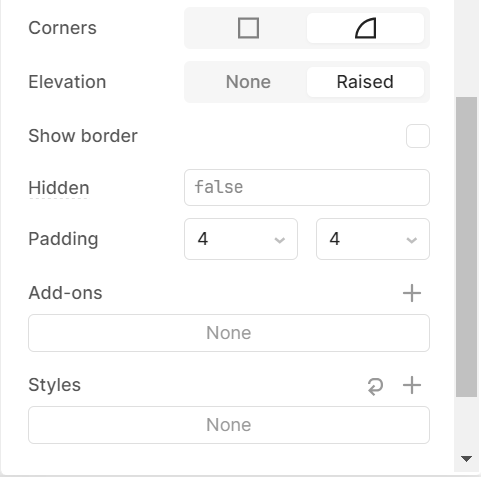
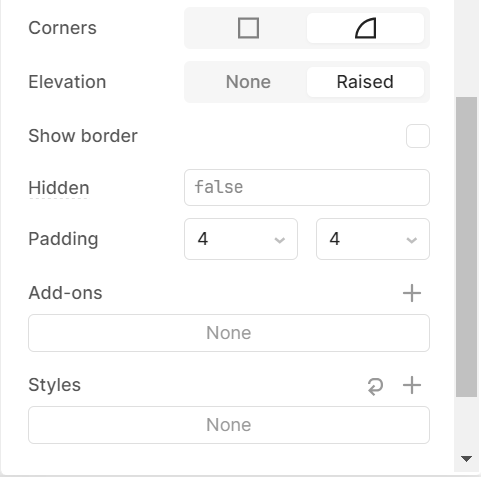
Thanks for sharing the screenshots. Are you on Cloud or Self-hosted?
Cloud, ie on retool database
From looking at your settings, it looks like you are working on Mobile Apps. This feature is currently not available on Mobile, but we do have a FR for it. I'll unlist this topic to avoid duplicates and bring your post to the original topic. This way you'll be notified with updates on the development of this feature.
We are happy to continue the conversation there. ![]()
A post was merged into an existing topic: Add 'Show body' toggle to mobile collapsible container component