Hello,
I am using the table component. I added the "add row" in the footer, and set the Height as "Auto" and Row Height as "Dynamic"
I have a field "Bio" which is a Multilign String
When I add a new row, I don't what I am writing

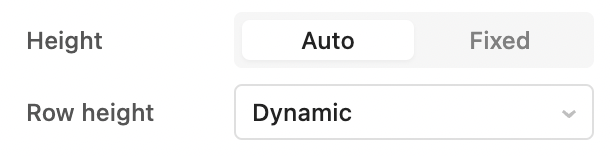
Hello,
I am using the table component. I added the "add row" in the footer, and set the Height as "Auto" and Row Height as "Dynamic"
I have a field "Bio" which is a Multilign String
When I add a new row, I don't what I am writing

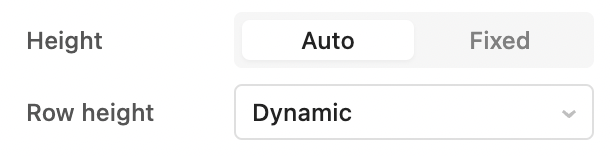
Hi @SebL I managed to replicate the same issue, but it seems that is the case only for the first row, as the pop up window moves by default slightly upwards and header is blocking the view of what you are writting. When there is data in there, its doesnt seem to be as frustrating.
@SebL @Milan_Kalem Hello!
Is this issue still a problem? I just tried to duplicate it and even with no rows it appears that the text is still showing up for me when editing.
@Jack_T It still appears to be moved up when there is no rows in the table. It is visible when you stop editing, but I think its just this first row that is moving slightly up and column header is blocking the visibility
@Milan_Kalem Interesting, my empty table and edit look different from yours. Which version of Retool are you working with?
This might be an issue with the old table component (which is now deprecated). As mine looks like this.
If you update your version and still have this issue, I would recommend coming into our office hours to see how we can reproduce it.