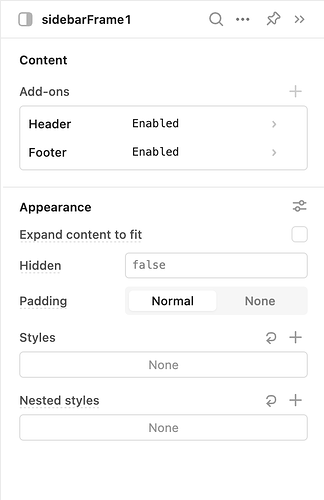Hello guys, Im trying to resize my sidebar but it doesn't have any options to do so. The sidebar takes some much space in my app. How can I resolve this problem?
Hii @ducnta
Currently, Retool can't provide the feature to resize the sidebar
For more details, Visit this blog post: Custom CSS - Sidebar + Main
Hi @ducnta,
You have different options,
You can change the size of your sidebar, there are default sizes which you can find by selecting your sidebar on the frames section on your component tree
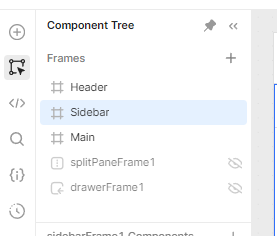
and then selecting your desire size
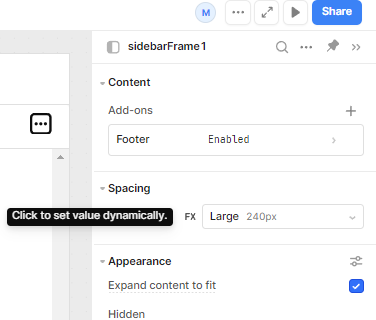
You can also set value dynamically.
Another option is using a splitPane, which you can add in your Frames section. This enables users as well to drag and resize.
Hope this helps!
Uh, interesting. Are you in cloud?
No, I'm using self-hosted
Ah, then it may be related to the version you're using, or it hasn't been pushed to self-hosted yet.
@Tess will be able to confirm
It looks like edge 3.68+ or the next upcoming stable release
I'm experiencing the same issue! I was using cloud Retool and switched to self-hosted and now the sidebar frame is HUGE, and I'm unable to adjust the width. It's making my app unusable.
I also cannot figure out how to activate the sidebar frame for another app I want to build. I've clearly done it before, but I can't figure out how to do it again. I've read through this thread, but still couldn't figure it out. When I click on the "+" in the Frames section of the component tree, I only see options for Drawer and Modal.
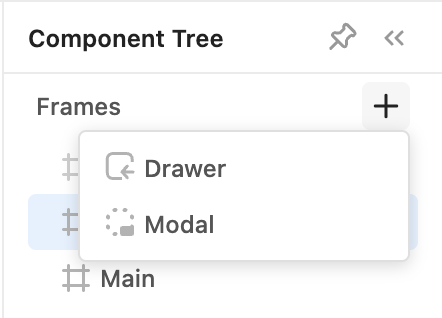
What version are you using?
The sidebar should already be in the frames list. Click on the right side of the sidebar to create:

I updated my self-hosted version to 3.77 and it works fine now