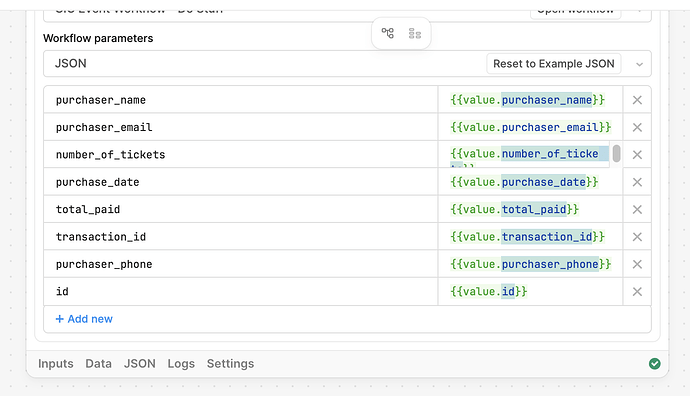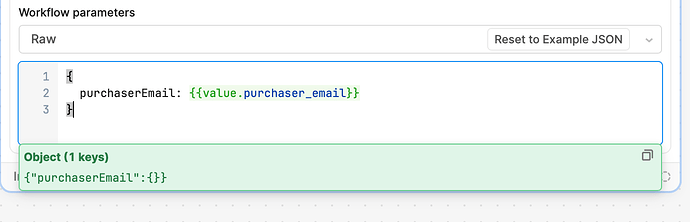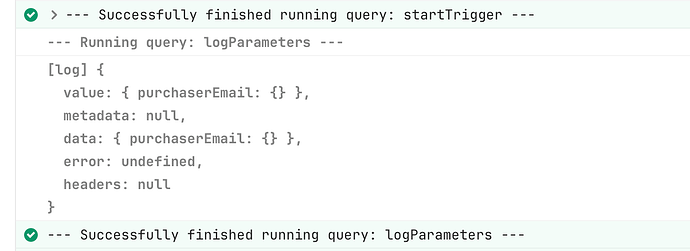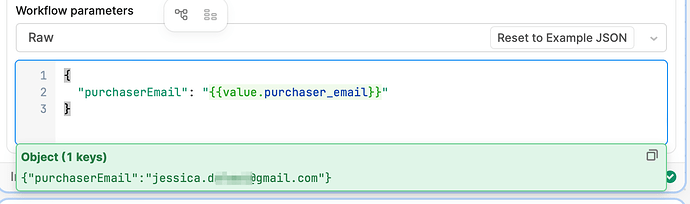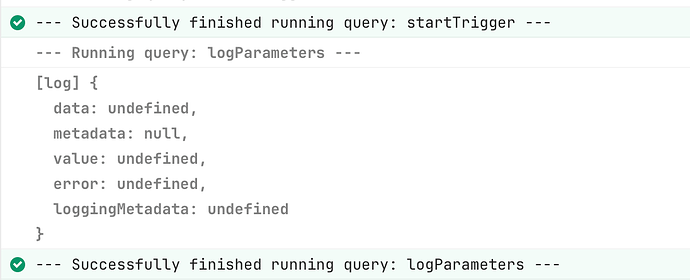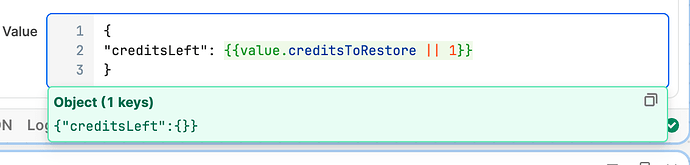I have gotten somewhere with the debugging.
- Wrapping the values in "" seems to have an impact on whether or not the downstream workflow has a null or just an incomplete startTrigger. If I include the "" in the raw JSON, then the downstream startTrigger is completely undefined. If I remove it, then the startTrigger 'sees' the keys, but the values are null.
For example, this 'works' in that it sends something to startTrigger (downstream workflow startTrigger contains the key name but not the value):
{
token: {{getPayPalToken.data.access_token}},
familyId: {{value.id}},
students_enrolled: {{value.students_enrolled}},
father_first_name: {{value.father_first_name}},
father_last_name: {{value.father_last_name}},
address_line_1: {{value.address_line_1}},
city: {{value.city}},
state: {{value.state}},
zip: {{value.zip}},
father_email: {{value.father_email}},
mother_email: {{value.mother_email}},
amount_due: {{value.amount_due}}
}
and this does not work (results in downstream startTrigger being completely undefined, even though my little green window shows a working JSON in the upstream workflow):
{
"token": "{{getPayPalToken.data.access_token}}",
"familyId": "{{value.id}}",
"students_enrolled": "{{value.students_enrolled}}",
"father_first_name": "{{value.father_first_name}}",
"father_last_name": "{{value.father_last_name}}",
"address_line_1": "{{value.address_line_1}}",
"city": "{{value.city}}",
"state": "{{value.state}}",
"zip": "{{value.zip}}",
"father_email": "{{value.father_email}}",
"mother_email": "{{value.mother_email}}",
"amount_due": "{{value.amount_due}}"
}
- If I pretend I am not in a loop and just reference the input values directly with an actual index number and not 'index', then the downstream workflow gets everything perfectly. If I try to use value or index to reference my loop, the behavior is broken.
For example, this JSON input makes my downstream workflow work beautifully:
{
token: {{getPayPalToken.data.access_token}},
familyId: {{findPartialPaidAccounts.data[0].id}},
students_enrolled: {{findPartialPaidAccounts.data[0].students_enrolled}},
father_first_name: {{findPartialPaidAccounts.data[0].father_first_name}},
father_last_name: {{findPartialPaidAccounts.data[0].father_last_name}},
address_line_1: {{findPartialPaidAccounts.data[0].address_line_1}},
city: {{findPartialPaidAccounts.data[0].city}},
state: {{findPartialPaidAccounts.data[0].state}},
zip: {{findPartialPaidAccounts.data[0].zip}},
father_email: {{findPartialPaidAccounts.data[0].father_email}},
mother_email: {{findPartialPaidAccounts.data[0].mother_email}},
amount_due: {{findPartialPaidAccounts.data[0].amount_due}}
}
And this JSON does NOT work (downstream workflow gets the keys but not the values):
{
token: {{getPayPalToken.data.access_token}},
familyId: {{findPartialPaidAccounts.data[index].id}},
students_enrolled: {{findPartialPaidAccounts.data[index].students_enrolled}},
father_first_name: {{findPartialPaidAccounts.data[index].father_first_name}},
father_last_name: {{findPartialPaidAccounts.data[index].father_last_name}},
address_line_1: {{findPartialPaidAccounts.data[index].address_line_1}},
city: {{findPartialPaidAccounts.data[index].city}},
state: {{findPartialPaidAccounts.data[index].state}},
zip: {{findPartialPaidAccounts.data[index].zip}},
father_email: {{findPartialPaidAccounts.data[index].father_email}},
mother_email: {{findPartialPaidAccounts.data[index].mother_email}},
amount_due: {{findPartialPaidAccounts.data[index].amount_due}}
}
Hope this information helps in making a fix.