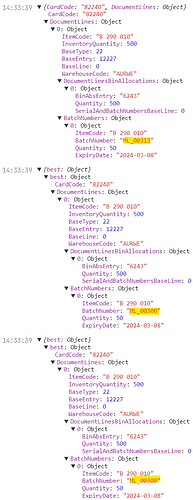@MikeCB thanks for the quick reply!
i understand and changed it.
But it seems that isnt the solution for this problem.
We have found out by trial and error that the object we are forming is quite correct. But when assigning this object to a state via "setValue", this value is not accepted.
I give it out on the console, with this code:
console.log(best); // the original object
console.log(xCreateDeliveryNote.value); //the state before the assigning
xCreateDeliveryNote.setValue(best); // the assignment
console.log(xCreateDeliveryNote.value); //the state after the assigning
And thats the result:
We found this old thread with a similar problem, but can't solve this.
Thanks for support! ![]()