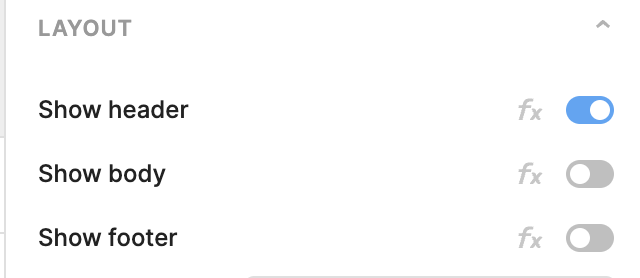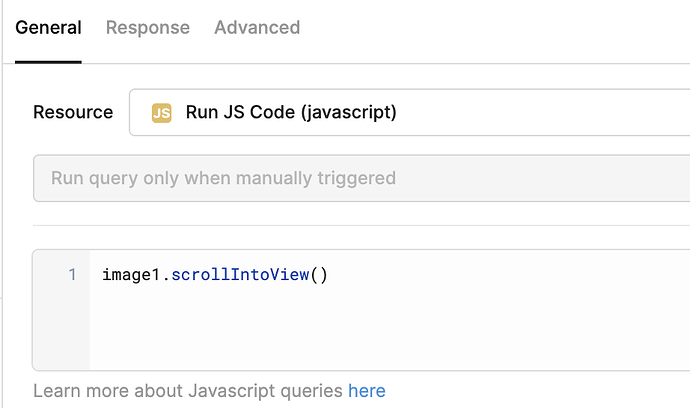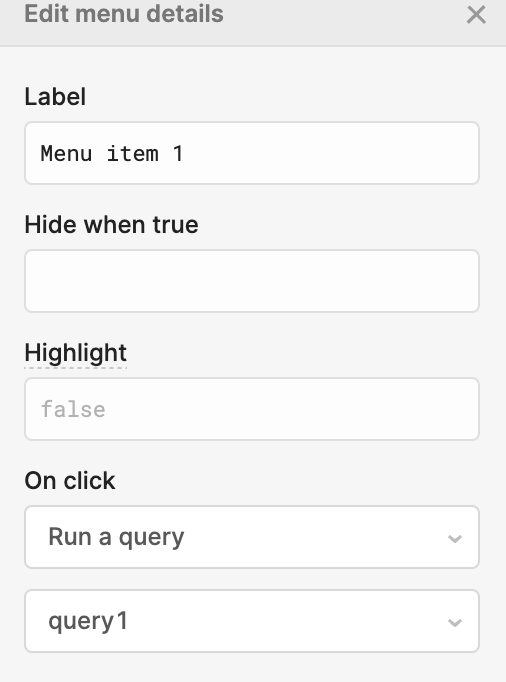Hi!
I'm building an app with some relatively simple queries & crud operations.
The dashboard is split into two relatively distinct sections which I put into collapsible containers - so far so good.
I'm struggling to implement the following:
- auto-collapse one of the containers: on initial load, the second container should be collapsed by default. I tried adding a temporary state but it didn't work for me.
- the contained queries therein should only run on opening the second container to improve performance of the app (I think this would work with setting correct event_handlers on the collapsibleToggle?)
- I would like to set anchors from the header/navigation to allow my users to jump between the containers (within the same app)
Any pinpointers are much appreciated!
Best
Luka