This is the pop from from camera component
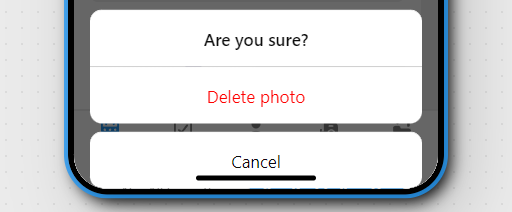
This is from my own action sheet attached to delete button. It would nice to style it the same as camera component
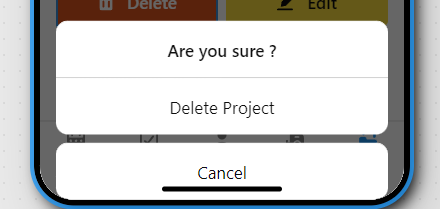
This is the pop from from camera component
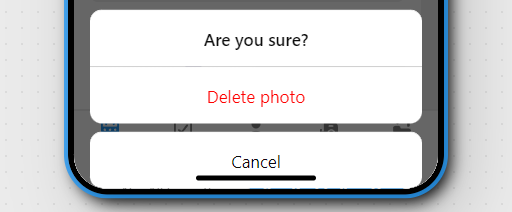
This is from my own action sheet attached to delete button. It would nice to style it the same as camera component
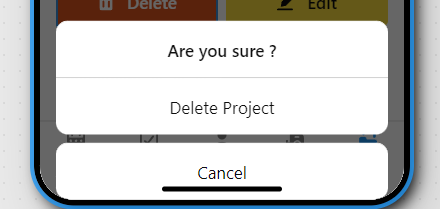
Since I unfortunately can't do much to help ya out here I thought I'd just point out a couple alternatives for anybody reading that's curious.
you could also use the App Custom CSS section to define your styles however the class names and id's of components aren't guaranteed to always be the same so you might have to fix it every now and then after any changes.
Thanks for the suggestion. I was using a pop up page to handle confirmation, but went with action sheet trying to reduce the app size. I had a major crash bug that's very likely to be app size related.
There are numerous ways, I think if Retool officially add an option would be the most light weight solution, at least for app performance.
Second to that would be CSS assuming all action sheet across different page share similar id or class