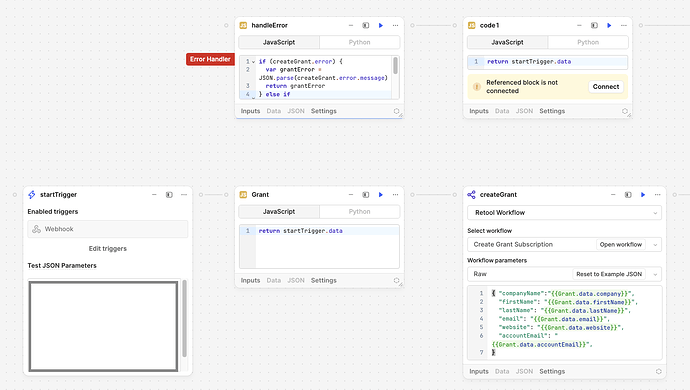I have a workflow with two paths, one that executes normally and one that handles errors. In the error handling path (top path in the screenshot below), I need to be able to reference the startTrigger data. However, if I connect the referenced block (startTrigger) then the error handling path is triggered every time the workflow is run. I need to be able to reference the startTrigger data, but only execute the "code1" block when an error occurs. Is there any way to configure this?
I have this same setup in a flow and it works for me. One thing worth noting, it doesn't seem like it will work because of the error message, and it's tricky to test because you can't execute the blocks one at a time, but when I test it via "Run" in the top-right menu, it catches the error in the first block, does a few things, and then accesses the startTrigger data in the second block. I double checked it by adding console.log(JSON.stringify(startTrigger, false,2)) to my second block and adding a parallel block to my workflow that just throws an error.
See if that works, regardless of what the UI error message says.
@MikeCB you are correct, it appears that that reference block is just a warning and not an error. The block is perfectly able to retrieve data from another block in the workflow even it it's not connected to that block.
Thanks!