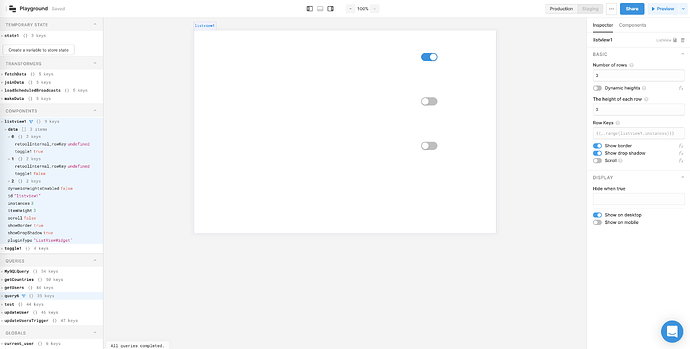Hey there @juliea and welcome to the community!
Assuming I understand your use case correctly, this is pretty straightforward - the ListView component has a .data property that tells you about the components in each row. So if you have a toggle set to true in the first row, for example, then listview.data['0'].toggle1 will evaluate to true.
Here's a quick example I made locally - the property browser on the left hand side shows the properties I mentioned and their values.
If you want to filter that .data property for only items where the toggle property is true, you could use something like this:
listview.data.filter(item => item.toggle1)
Or the longer hand, listview.data.filter(item => item.toggle1 === true)
Let me know if this helps!