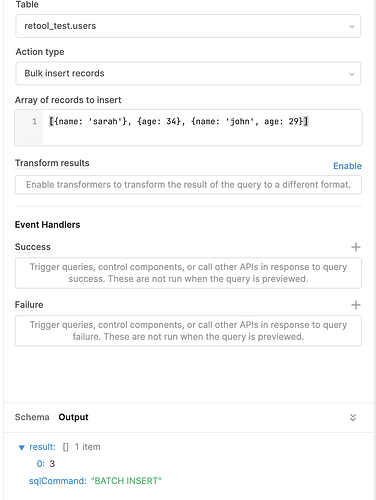Two issues:
-
Is it possible to specify a list of fields for the Insert command? Problem: In the Postgres SQL table, there is a computed field, but the system tries to insert a value into it, which leads to an error. Using an SQL query for insertion is not an option, as the table has more than 7000 records and it takes a very long time - the records have to be inserted one by one in a LOOP.
-
Is there any way to do field mapping for insertion? I constantly have to write scripts if the field name just doesn't match!