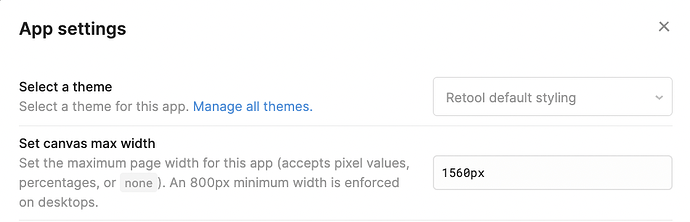Looking for a hack to enable Retool apps to be wider.
Hi all. I've asked something similar before but am wondering if anyone else has any ideas, and/or whether there are any new features I can use.
I have a QHD monitor, and typically run my browser at 90% zoom. The widest ReTool app therefore only uses about half the screen width. I use Retool for replacing spreadsheets, but the problem is I can only use half the real estate that excel can use.
I know there used to be a css hack, but that stopped working. Anyone got any tricks/methods I can use? I'm spending so much time trying to get information to fit within the small canvas.
Thanks!
Dominic
Hey @domjammoo! It's on our radar to allow the canvas' max width to be configurable but, for now, can you try updating the CSS hack to use any classes that have changed. Something like this may work:
._2VWbF{
max-width: none;
}
Hello, is there any news concerning this ?
Thank you.
Not yet but it is still on our radar! Is the CSS posted above working for the time being?
Hey folks!
Just want to let you know that there's an experimental feature that allows you to change the max with of the canvas in your app settings:
If you're interested in trying it feel free to reach out to us and we can turn it on for you 
1 Like
yes please! I'm currently putting this in the scripts for every app:
:root { --retool-canvas-max-width: 10000px; }
This feature should be available for all users as of the current Cloud version as well as Self-Hosted version 2.107.1!