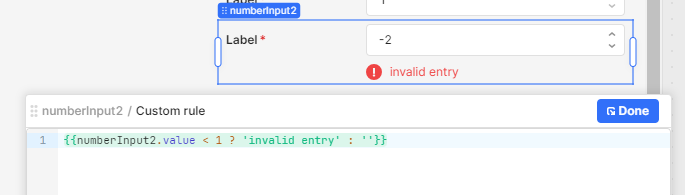I can't find any documentation on how to use the custom rule.
I have a number component that I want to force the user to enter a value for. Must be greater than 0.
If I add a required rule, 0 is a value so the form submits.
If I add a minimum validation rule of 1, it simply fills it in with 1 when I submit the form.
If I add a custom rule: {{numberInput1.value > 1}} then I get a validation message that is confusing to the user:
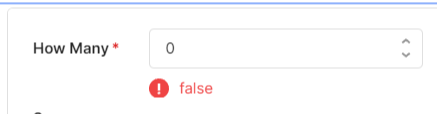
I tried a custom rule like: {{numberInput1.value > 0 ? true : "Please enter a value"}}, but it is always invalid: