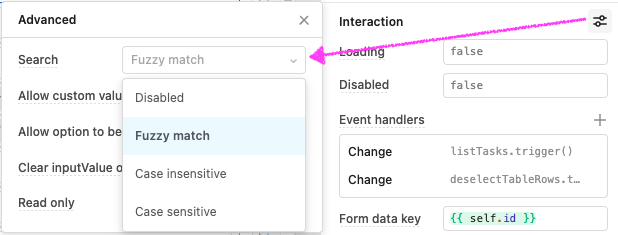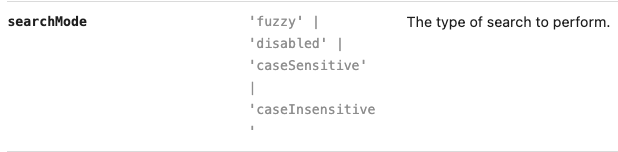When using this component: Retool Select Component (Web Apps)
I'm trying to use the selector component to search for clients' names.
The names are text strings (about 300 rows).
Actual behaviour
The search works, but exhibits some weird behaviour based on its internal algorithm:
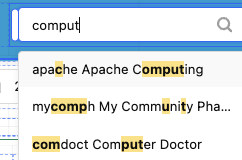
Notice how it gets the "c" in apache and then attaches it to the "omput" further into the string. It does a similar thing on line three.
Expected behaviour
Full matching of the input text as per every other search on the planet.
Resolution
- It should do complete matches first ie "comput" appears in both line 1 and 3
- Then it should order those based on distance from the start of the string
- Then it should do its current pattern matching last.
If I'm not the only person to find this a bit strange, perhaps @tess (thanks!) could log it for the dev team to consider.