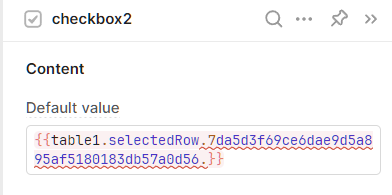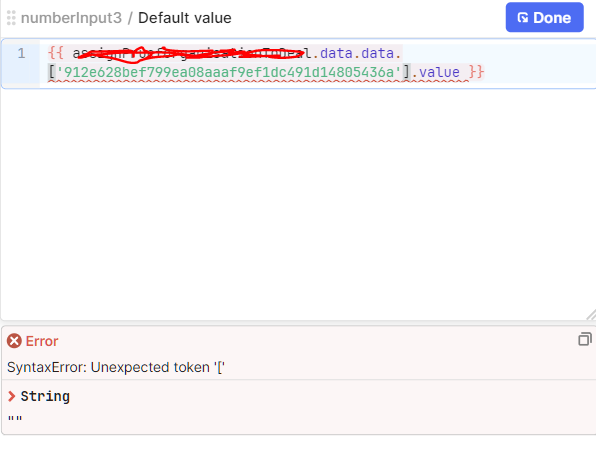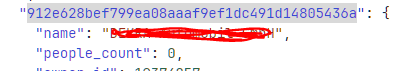Hi,
i have an API Endpoint connected to Pipedrive. Using custom fields, they generate field_variables sometimes begin with an integer, example response:
{
"82d045477f63428d8f7aa73e59e2f784f2cb1599": "25",
"cef98c7d2f3fcb78725112305e4ea05c92236b2f": "27",
"19be3e003aff346de7bddef3ed0f7ed66609906a": null,
}
Running the API query, i get the results into a table. But trying to select from this values does not work, as javascript variables should not start with integer.
Is there any workaround to still address variables beginning with integer, as there is no option in pipedrive to set variable name not to start with integer?