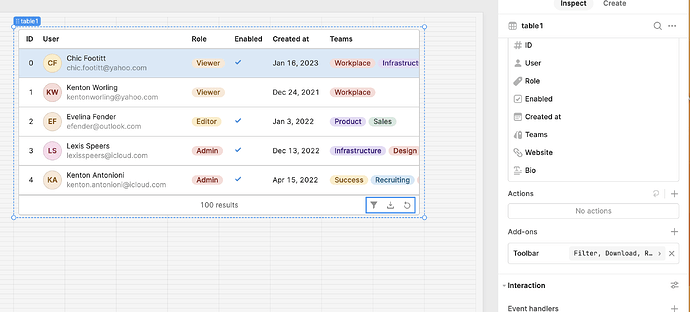Hi, do you have any update on adding Filter and Export options that the V1 Table had to the V2 Table?
Hi @simonhopkin, we are targeting launching a Toolbar which would include built-in Filtering and Export in next Wednesday's cloud release!
@mckenna 2.123 is out and no change to the Table component yet. Is there a new date ?
Really hoping that along with the toolbar filter you will add the missing displayedData property, like in Legacy. If not, the filter has little use and one would be better off filtering the source then.
Hi @yiga2, dragging out a new Table from the inspector now comes with a Toolbar built-in. If you want to add it to an existing Table, you can add it from the "Addons" section of the inspector.
Could you describe your use case for displayedData? Filtering via the toolbar or filter APIs uses the data as it appears in the table (e.g. including mapped values, etc.) for filtering
Oh, I forgot to refresh the page - the toolbar shows up now.
We use displayedData in Legacy Table to build a HTML table off the data after filter, that we open in browser (as copytoclipboard does not support HTML mime-type - see here) and copy/paste in Excel. HTML allows us to format the data e.g. colorize, hyperlinks (with title), ... XL and GSheets parse html just fine.
Another use case is aggregate numbers - we have a text box which sums up the filtered numbers in a given column. As the filter changes, so does the sum. How can this be done in New Table if displayedData is not available ?
Interestingly the Download button in the New Table exports the data filtered but that array is not exposed in any property.
@Alexi on the office hours call on discord yesterday, you mentioned the challenge of exposing too many datasets - which all are subsets of the table source - as that would impact performance. Totally with you as speed is the main benefit of the new Table.
What about exposing indices instead like selectedDataIndexes, e.g. displayedDataIndexes but also for sorted data and other use cases ?
This would be useful for me, as well. My current use case is a table with a couple of related graphs, and I'd love to be able to update the graphs based on the data being displayed in the table (after filtering). Any way to determine whether a row is visible or not would be great.
Bumping up again the idea for displayedDataIndexes, if any Retooler could react.