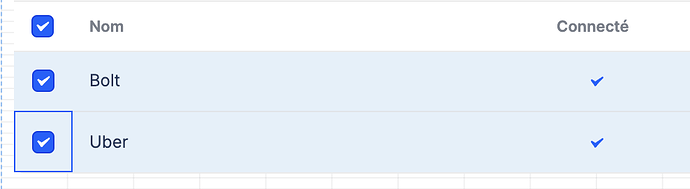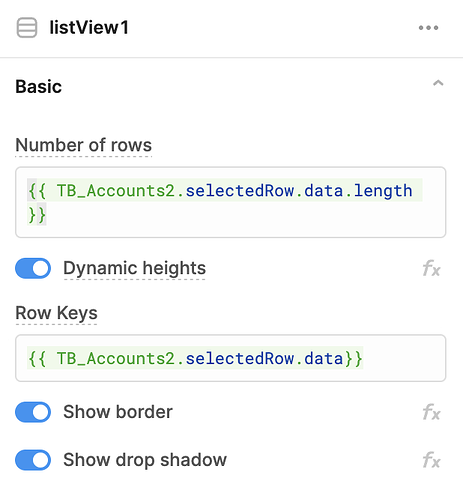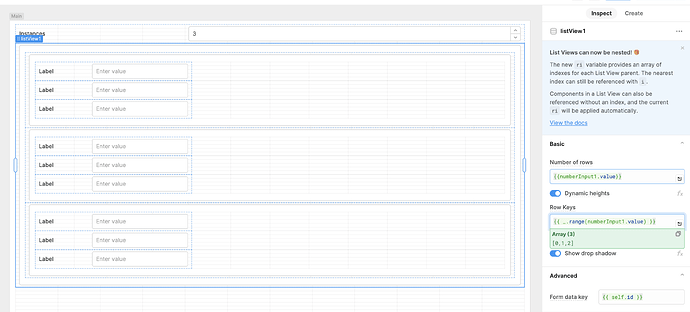Hey all,
I want to use a list view for the first time, and I'm not sure to know how to use it.
I've got a multi selected rows table like this:
And I want to create a list view depending on how many rows are selected in this table.
I created the list view. Put {{ TB_Accounts2.selectedRow.data.length }} on the "Number of rows" field.
It seems to work because I see 2 elements in the list when I select 2 rows, and only one when I select 1 row.
But I don't know what to put in the "row keys" field. And I need it to use the parameters to display the correct elements in the list view.
Any ideas?
Thanks for your help.
P.