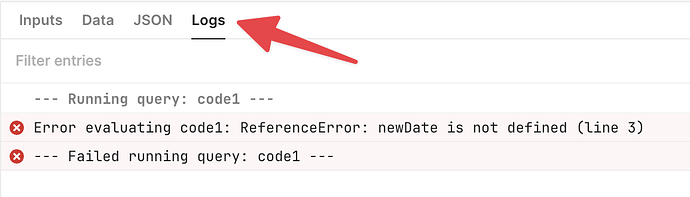Hello,
I have a workflow that takes the base64 from a file uploaded in the UI and attempts to upload it to the Bynder Digital asset manager. Doing this follows most of the same upload procedure as an S3 but authenticates with Bynder API credentials. Looks a little like this:
- Initiate upload and fetch S3 destination
- Chunk the file
- Upload the chunks (loop)
- Register the chunks (also a loop)
I get an internal server error thrown on the last stage. Everything else runs perfectly. Is there a way to find better logs or diagnose the issue in a better way. The console in the Retool interface only says step 4 was stopped because of an error...
Hey @MichaelCP We generally pass along the error received to the 'Logs' section of that block which is running when the error occurs. Mind sharing what we have there in the UI?
I've never worked with the Bynder API, but would also be good to see the loop for step 4 which is failing.
Thanks!
Yeah, I just get a generic "Internal server error". What kind o things usually throw those?
Unfortunately lots of things can bring on a 500 (internal server) error.
Do you have any visibility on the Bynder side (ie: to see if the "Register" requests are reaching the endpoint?
Mind sharing the name of this workflow and when it was last run? Or running it again and letting it error so that I can check and see if we have any additional logs on our side that might help? Thanks!