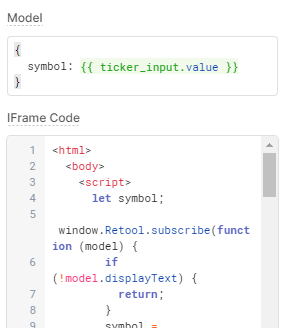Denham
February 13, 2022, 3:28pm
1
I want to update to up a html widget with a text input to dynamically change the ticker of this widget specifically "symbol": "TGA", update from inputtext1.
<!-- TradingView Widget BEGIN -->
<center><div class="tradingview-widget-container">
<div class="tradingview-widget-container__widget"></div>
<div class="tradingview-widget-copyright"><a href="https://www.tradingview.com/symbols/NYSE-EQR/" rel="noopener" target="_blank"></div>
<script type="text/javascript" src="https://s3.tradingview.com/external-embedding/embed-widget-mini-symbol-overview.js" async>
{
"symbol": "name",
"width": 350,
"height": 220,
"locale": "en",
"dateRange": "12M",
"colorTheme": "light",
"trendLineColor": "rgba(41, 98, 255, 1)",
"underLineColor": "rgba(41, 98, 255, 0.3)",
"underLineBottomColor": "rgba(41, 98, 255, 0)",
"isTransparent": false,
"autosize": false,
"largeChartUrl": ""
}
</script></center>
</div>
<!-- TradingView Widget END -->
jSims
February 15, 2022, 10:33pm
2
The solution for the Custom Component! Requires a Model with "symbol" as the "key" and a textInput.value as the "value", and for Shared Origin to be turned on.
<html>
<body>
<script>
let symbol;
window.Retool.subscribe(function (model) {
if (!model.displayText) {
return;
}
symbol = model.displayText;
updateWidget(symbol);
});
function updateWidget(symbol) {
document.getElementById("trading-view").innerHTML = "";
var script = document.createElement("script");
script.setAttribute(
"src",
"https://s3.tradingview.com/external-embedding/embed-widget-single-quote.js"
);
script.text =
"{" +
'"width": "100%",' +
'"height": "100%",' +
'"symbol": "' +
symbol +
'",' +
'"locale": "en",' +
'"interval": "1D"' +
"}";
document.getElementById("trading-view").appendChild(script);
}
</script>
<div id="trading-view" />
</body>
</html>
Venus
May 9, 2023, 4:59pm
3
this code goes under iFrame section and key value goes in model section, as shown in screenshot below right ? it doesnt seem to work for me. where do we set the Shared Origin parameter ?
Tess
May 10, 2023, 6:15pm
4
Hi @Venus
Thanks for reaching out here! It seems like the key should actually be displayText:
Tess
May 10, 2023, 6:16pm
5
I also noticed that I needed to check on Storage and cookies