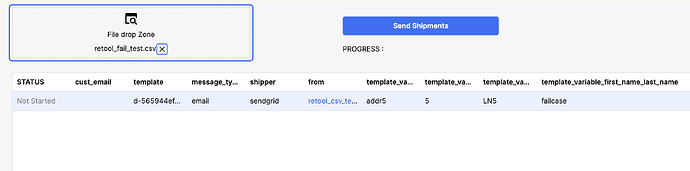I have a table (with dynamic fields ON) with it's datasource set to "File uploader" where i upload CSV file. I also have a editable column "Status" added to the table. I want the 'Status' column updated from RESTQuery component (that gets executed for each row's data) response status code.
Welcome to the forums. Can you provide some more information about the source for the table? Is it a query from a DB? Will the “status” need to be stored for future retrieval, or is this just a temporary “information for the user” column?
The status itself can be found in the data returned by the API request. Depending on what you want, you could (for example) add the status to a DB update query and then refresh the table on success to show the stored status.
Thanks for the reply jg80!
Table1 uses file_upload component as the datasource (with dynamic columns turned ON).
The 'Status' column getting updated will be the last step of the flow - users will be able to download the updated table1.
'Status' column gets updated with the API request's response, yes.
add the status to a DB update query and then refresh the table on success to show the stored status
I don't have DB integrated on this app. When I say table1, i am talking about the table component and not DB. So is it still possible to use DB to update/modify the 'table1'?
If you are using the information from the file upload component to populate a table component, I’m guessing you have a JS code query that is the source of the table component. If so, I’d suggest putting the status column into the object you are creating in JS and setting it equal to the API status, or null/undefined if the API status doesn’t exist.
Ah thats a great idea! I will try it out, thanks!
But just fyi, I do not have a JS query/transformer to populate contents of csv to table. I just chose datasource as file-upload.parsed_data[0] and chose "dynamic columns" on table options. That did the magic of showing the csv content on the table.
Got it - then you will need to create the JS Query to basically add a key "status" to the file-upload.parsed_data[0] object. Good luck!