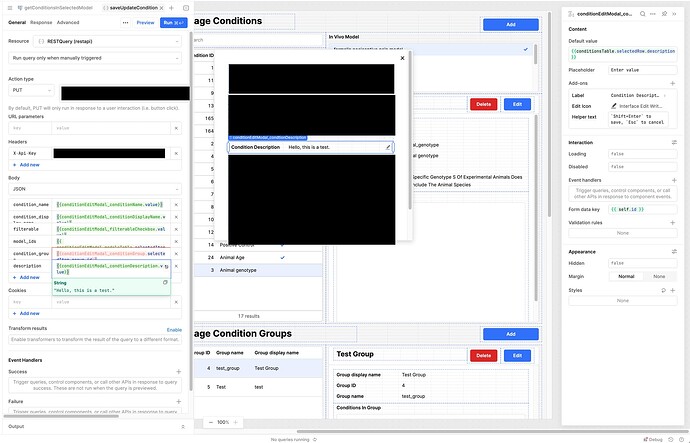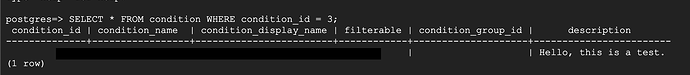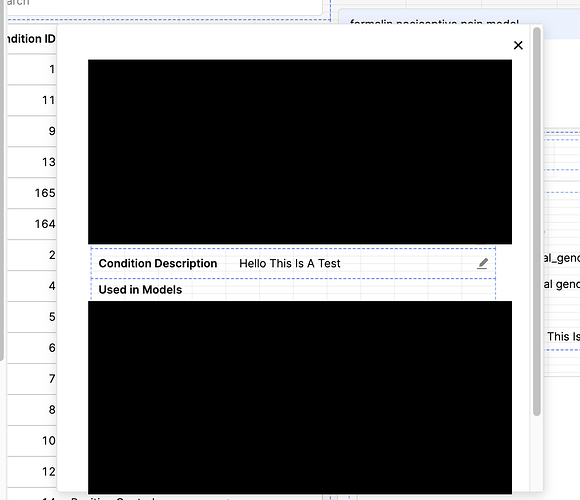My application has a modal requesting the user to input some text data into an editable text field for an object. The default value of that editable text area is set to the object's current value in the database. When the user submits the form, it saves the value of the editable text field in the database. However, when the user returns to the form a second time, the text displayed in the editable text field has been automatically capitalized and stripped of any punctuation or special characters. Is this the default expected behavior or editable text fields? I do not remember setting the field to do this.
Hi @colinrsmall, welcome to the forum! ![]()
It looks like a bug, but I am unable to reproduce it. ![]()
I have a table with an event handler to open a modal when a row is clicked. When the modal opens, there is a "Editable Text Area" component with the value of one of the columns for the selected row (blob):

When I save the changes and reopen the modal, the component show the correct capitalization:

Are you still experiencing this bug? ![]()