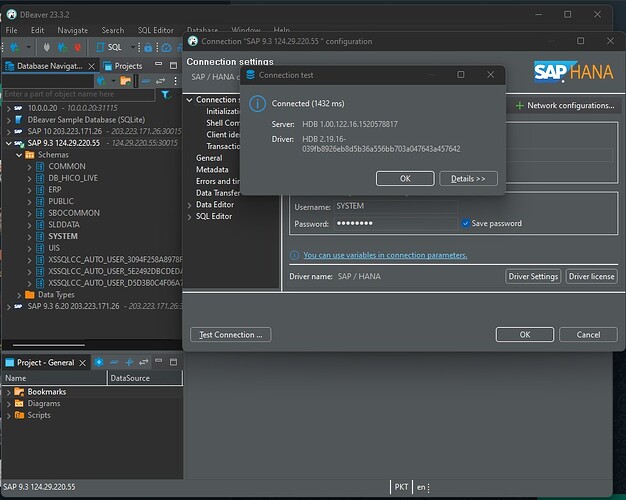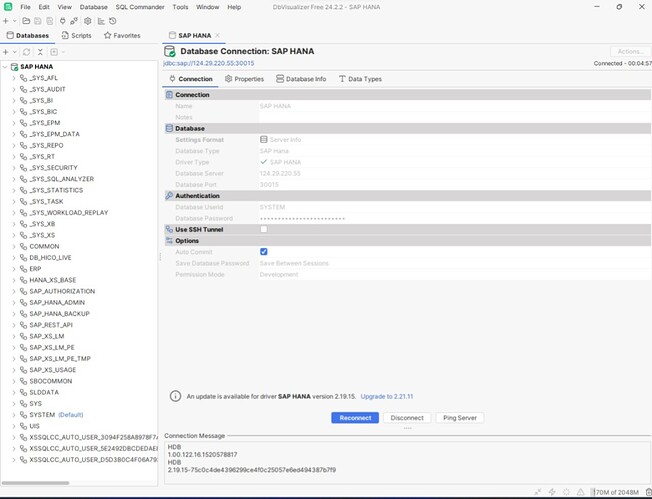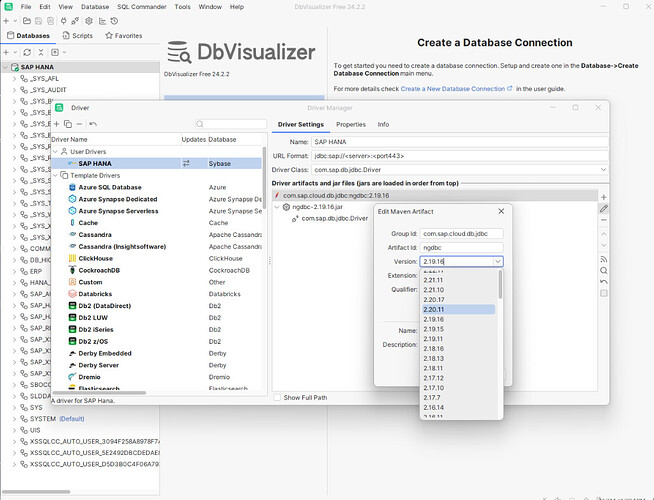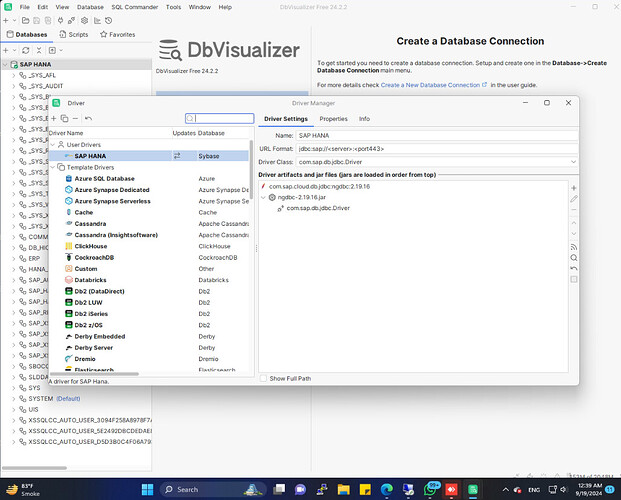-
Goal:
Unable to connect SAP Hana DB in retool. Tried in other application and like DBevear, Toad and connected successfully. For ref images attached] -
Steps: Disabled firewall but still facing same issue
Hey @usman.maqsood - thanks for reaching out and sharing so much context. ![]()
Do you have any of the "Advanced options" checked at the bottom of the resource configuration page. Specifically, I just want to rule out that it's not an issue with the outbound AWS region.
My instinct says that this is related to the version of the JDBC driver used by the built-in SAP Hana resource in Retool. On the cloud platform, there isn't a convenient way to update this, unfortunately. I will check to see which version is currently being used and whether we need to update it!
Hi Darren,
We have tried changing the outbound region, but no luck.
I believe your instinct is right that the issue is because of the version of the JDBC driver because we have tried linking it to another instance of SAP that uses a different version and it seems fine there.
Would you be able to share the details of the version you’re using and suggest a way forward?
Best,
Mohsan
It looks like Retool is using version 2.19.21 currently. Can you try specifying that particular version when connecting with DBeaver to see if the connection issue can be reproduced?
You also mentioned that you successfully connected to a different SAP database in the past - do you know when that was and what version it used? It's not ideal, but you might consider updating this current database to match the version of the one that you connected to previously.
Hi Darren,
Trying to find the version 2.19.21 over the web but still not success. In maven artifact also not showing 2.19.21. Tried with other versions and connected successfully. I think need to update driver at your end.
Hmm thanks for checking that! To be more specific, Retool uses version 2.19.21 of this package, but I'm pretty sure that roughly aligns with the driver version seeing as it's published by SAP.
I'm now starting to doubt that it's a simple versioning issue, actually. ![]() Based on the screenshots you've shared, it looks like DBeaver and DbVisualizer both connect successfully with version 2.19.16. I also tried running the 2.19.21 client locally and seem to be able to connect without any issues, as well, although I'm not doing any authorization.
Based on the screenshots you've shared, it looks like DBeaver and DbVisualizer both connect successfully with version 2.19.16. I also tried running the 2.19.21 client locally and seem to be able to connect without any issues, as well, although I'm not doing any authorization.
I've reached out to the team responsible for maintaining all of our data connectors and will hopefully have an update for you soon!
Darren thank you for the support. I appreciate you reaching out to the team maintaining the data connectors, and I’ll be waiting for further updates.
Hi @Darren any update from team?
Hi @usman.maqsood - nothing significant to report just yet! I've confirmed the ability to connect from my local machine using the 2.19.21 client, so the version isn't the issue. The same exact code times out when executed from within the Retool environment, though, so we're working to identify the primary culprit. I'll provide an update here as soon as I can. ![]()
Hi Darren, hope you are doing well. Soft reminder.
Hi Dareen, waiting for solution.
I haven't forgotten about you, @usman.maqsood! I confirmed that this is almost certainly an issue within Retool - specifically when generating the connection pool. I've created a ticket in our formal issue tracking system but can't really give any specific timeline beyond that. I'll be sure to update you here as soon as I have more information! Appreciate your patience.
Quick update - the root cause of the issue turned out to be improper parsing of the connection string! We have a fix planned and I will continue to provide updates here until that fix is live. ![]()
In the meantime, it is possible to circumvent this issue by URI-encoding special characters in the connection string.