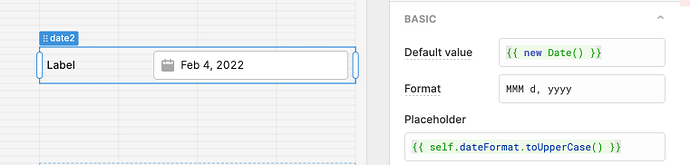I am testing out a new form. It has a date input component tied to a date field in the table. The query is failing because it appears the date in the query is in the date-time format. What's the fix?
@tonysmith41 you have to format the date to what is expected in the query/db.
As in the following:
moment().format("YYYY-MM-DD")
You can find more in the docs
here
Scott, thanks a million for this answer. However, I am 5 days into learning retool and do not know where to make that change. Please forgive this very old accountant.
@tonysmith41 all good
Check the Default value field under the Inspect column on the right panel.
I want to post a screen shot but I cannot for some reason at this time....
Drag a new "Date" component and it should format on it's own.... let me know if it works and hopefully I can post some screenshots soon.....