Hi all,
I want to display round icons on a table. The background around the circle is transparent, but it's displaying as grey.

Is there a solution or should I update all pictures with a white background?
Thanks a lot.
Hi all,
I want to display round icons on a table. The background around the circle is transparent, but it's displaying as grey.

Is there a solution or should I update all pictures with a white background?
Thanks a lot.
Hey @Pierrick81!
I'm not aware of a way to do this at the moment, but I've raised it with the dev team!
In the meantime, one more temporary solution you can try is the following custom CSS:
._5u19W{
background-color: #0000;
}

This is still an issue for images.
svg / png still show with grey backgrounds when they have none.
As a solution you can set the Column to Type Avatar and only display the avatar image and no text. This allows you to display round icons in a table without any problems.
You can then simply insert the URL to the images dynamically in the avatar settings under Image.
Perhaps this solution will help.
FYI @rixlayer
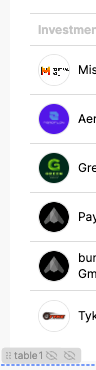
Thanks for the headsup @Valentin.
However my images have more intricate transparency, not just a circle crop.
This is also an issue on the image component when uploading images. I didn't dig much into it but I had to use URLs to externally hosted svgs instead.