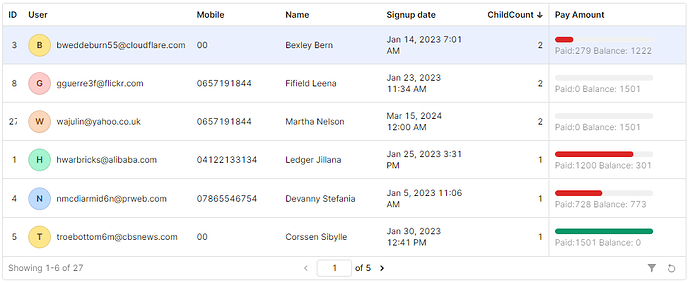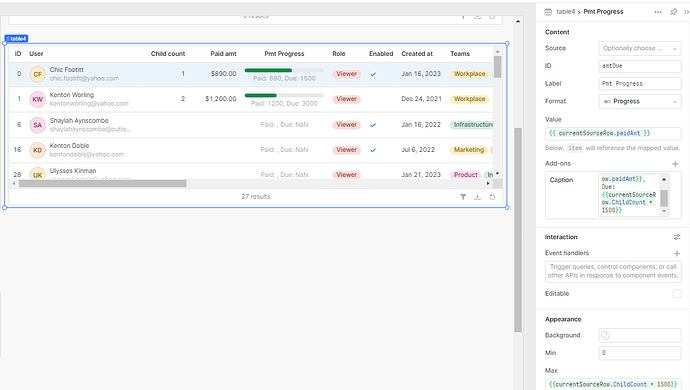I have looked at this topic Accessing Custom Column’s data from New Table Component, whose solution differs in what I envisage to to.
Goal: I need to use progress format for a field to show as displayed. This shows moneys paid and the balance. These figures would need to take into account 'number of children' that will multiply the balance accordingly.
In the field, I can access {{item}} of this PayAmount column but want also to use the ChildCount to accomplish that formatting/calculation.
The code accomplishing what is on display is as below
Paid:{{ item > 0? parseInt(item) : 0}} Balance: {{appSettingsAll.data[0].fee - item }}
P.S. appSettingsAll.data[0].fee = 1501.00 (price for 1 child) in this case
what I envisage doing is
the 'item' needs to take into account the number of childCount so that it either zeroes out ( item * 0) or doubles given multiple children...