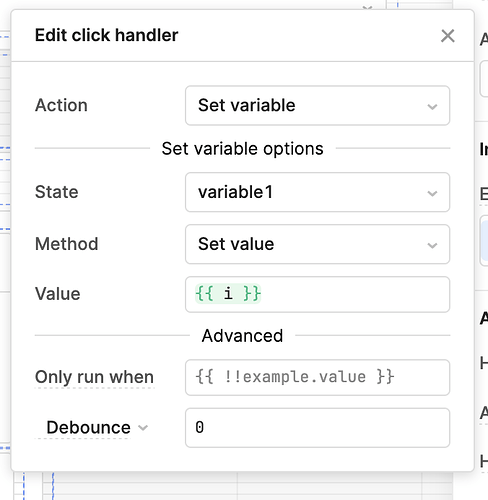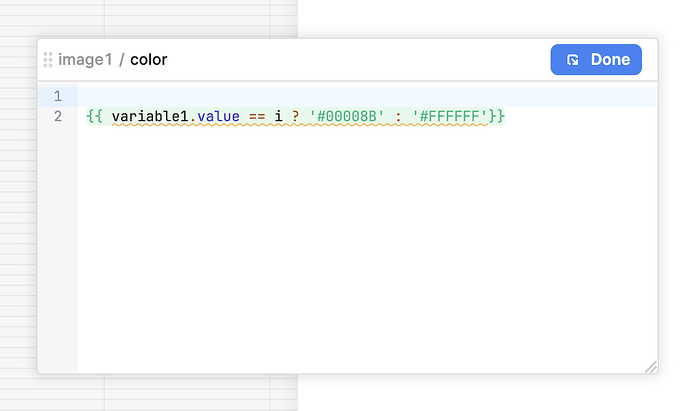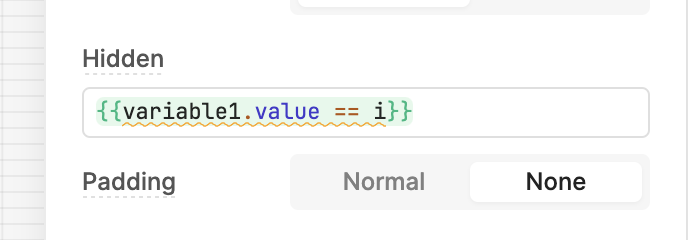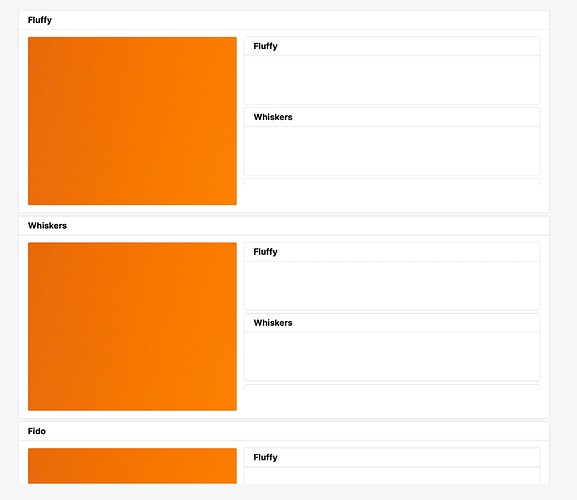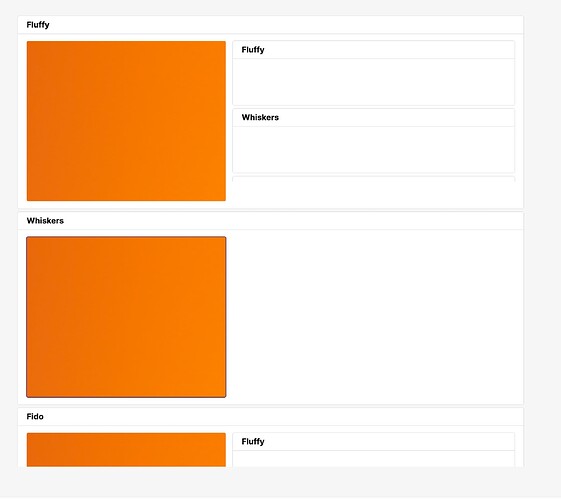Related post but unclear. Image Grid styleByIndex? - #5 by Kabirdas
Hey all,
Appreciate your effort in addressing the issues and helping people. Could you please help me in the below Issues.
Issue-1
I have a listView that has images rendering in it from a data source. so when I click on a particular image I would just like to add a border to just that image so the user understands he selected the particular image from the listView. Could you please let me know how to do it ?
Issue-2
I have a listView1 that contains an action button1 and a listview2 in it. When the user clicks on the action button1 I want to hide the listview2. currently I implemented it using a localStore variable that toggles the hidden property of listview2 so when I click on button1 it hides/unhide the listview2 in all of the components of listView1. I just want to hide/unhide the listview2 in the specific clicked component of listView1.
I hope the description of issues is clear. Please let me know if you need more info. Thanks in advance.