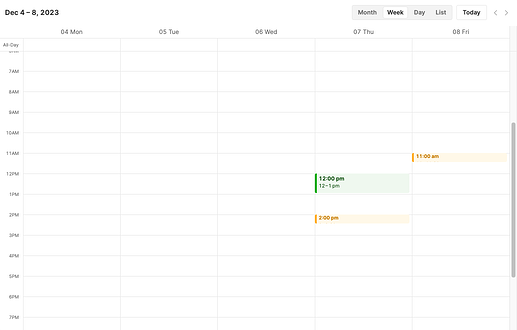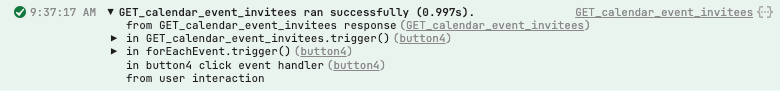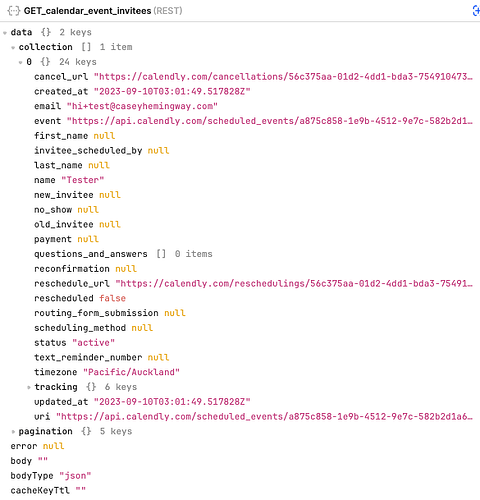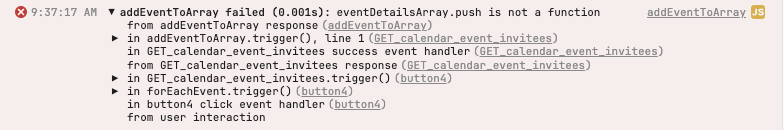Hey team!
I'm bringing in data via Calendly's API to display on the calendar component, but their 'get all scheduled events' endpoint is missing the invitee's data, so I'm unable to display the invitee's name on the calendar event. Annoying ![]()
My solution so far is to loop through the get all response and then trigger an additional query for each event to get its invitees. This is working so far:
GET_scheduled_events.data.collection.forEach(x => GET_calendar_event_invitees.trigger({additionalScope: {dynamic_uri:_.replace(x.uri,"https://api.calendly.com/scheduled_events/","")}} )
)
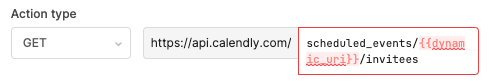
My thinking was to create an empty array in a variable called eventDetailsArray and push each response to that with the following code:
eventDetailsArray.push(GET_calendar_event_invitees.data.collection['0'])
And I can't figure out why this isn't working...
Any help debugging this would be greatly appreciated! I'm by no means a developer so have probably missed some really obvious solutions ![]()
Thanks in advance!