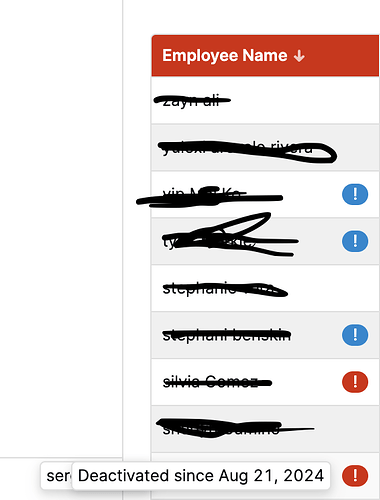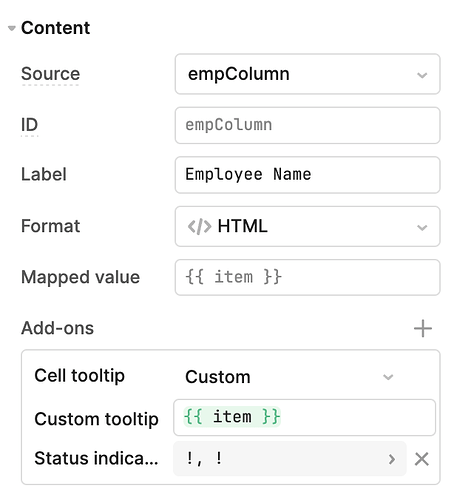-
Goal: I want to be able to stack the tooltips one on top the other when hovering over the icon that invokes the two tooltips in my Employee Name column.
-
Details: So in the configuration for the column I have a custom cell tooltip, that is what displays the employee name, while the two status indicators are just another tooltip with specific information. Seems like when I hover over the status icon it invokes both tooltips since I am within the cell as well which I want, I just want to better control the positioning of the tooltips where the Name is on the top and the specific info is below it. I have to have the cell tooltip displaying the name for causes where the name is too long.
Any suggestions?
- Screenshots: