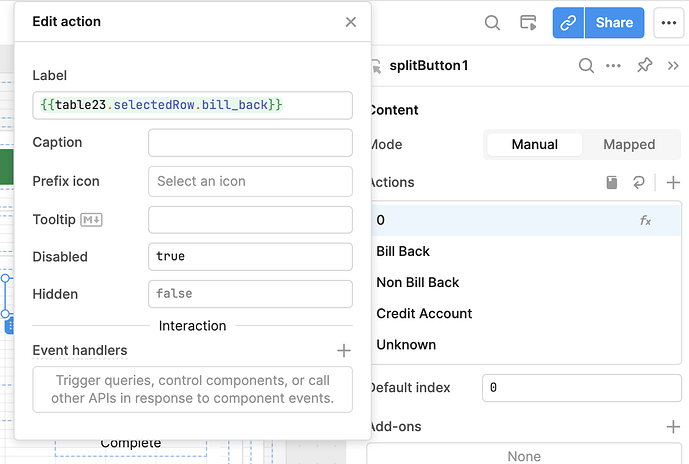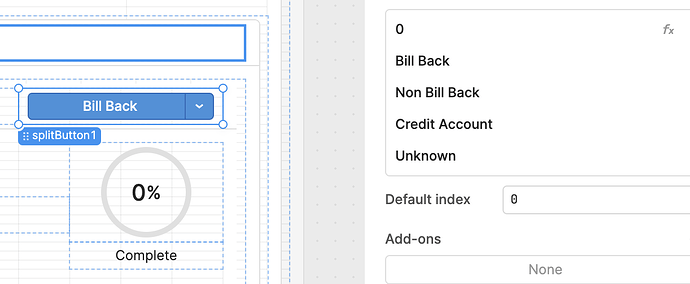I have a split button that i want to initially show the value of a column from a selected row from my table component. The column is called "bill_back" and the possible values are "Bill Back, Non Bill Back, Credit Account and Unknown" Those are the same available labels i manually added for my split button. I have an update query set for those options that will update the bill_back status in my database on click, which works fine.
What i can't get, is the default value that's in the database to be set as the main label for the button. It's like it doesn't refresh. Even if i switch rows i'm selecting in my table component. It's like it stays in the state of the last selection of the split button.
I tried {{table23.selectedRow.bill_back}} as the label for the first option on my button, but that only works until i select an option and run a query. I've also got a success trigger on the query to update my table component.