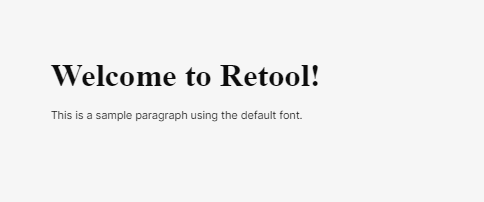- Goal:
I am trying to use the Aleo font package from google in a html component in Retool - Steps:
Here is my html code so far
<!DOCTYPE html>
<html lang="en">
<head>
<meta charset="UTF-8">
<title>Sample Title</title>
<!-- Preconnect to Google Fonts -->
<link rel="preconnect" href="https://fonts.googleapis.com">
<link rel="preconnect" href="https://fonts.gstatic.com" crossorigin>
<!-- Import the Aleo font from Google Fonts -->
<link href="https://fonts.googleapis.com/css2?family=Aleo:ital,wght@0,900;1,900&display=swap" rel="stylesheet">
<!-- Link CSS file -->
<link rel="stylesheet" href="styles.css">
</head>
<body>
<div class="container">
<!-- Apply Aleo font to the dynamic text with CSS class -->
<h1 class="aleo-heading">Welcome to Retool!</h1>
<p>This is a sample paragraph using the default font.</p>
<!-- Other HTML content -->
</div>
</body>
</html>
and CSS:
.aleo-heading {
font-family: 'Aleo', serif; /* Specify Aleo font without fallback */
font-optical-sizing: auto;
font-weight: 900;
font-style: normal;
}
-
Details:
-
Screenshots: This falls back to serif font rather than Aleo