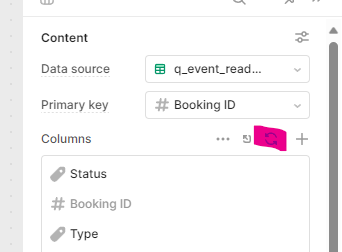I have a data source connected to my dynamo DB table. When running the query or previewing it in the actual data panel, I can see all the columns.
However, the table I have only shows the first five columns that were originally there when I first set up the table.
Things I've tried:
Delete the table and create a new one
Clicking regenerate columns
Attach a primary column
Nothing is working. I can't see the new columns.
jebit
December 20, 2023, 2:50am
2
Try clicking the refresh columns button (in pink)
It's not a structured database, you might need to map your data. We have transformers running that map our data properly before putting it into a table
Yes, tried that. The new columns just don't show up.
Can you show me an example of what you mean by map your data?
Hi @Ruchir_Barron ! What does your data currently look like? A screenshot of your left panel would be helpful:
left panel > {i} > your_query > data
Does the data show up if you create a new table component and reference the new query?