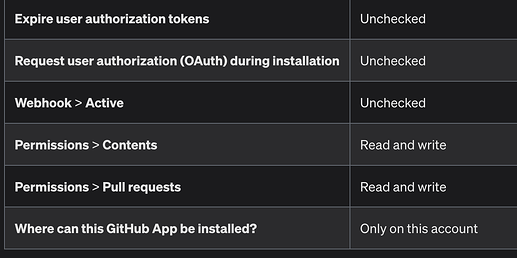Im trying to setup github source control for retool. I created a github app and followed all the procedures mentioned in the documentation, however when i test the connection, i get an error saying ' failed to connect to github. Check github settings, source control settings or environment variables'
Is there anything else i need to configure?
PS: im using a cloud hosted retool instance, however the github is enterprise version specific to my organization
@Krishna_Priya_S This could be because your Retool instance will need to be on the Enterprise plan to access the Source Control feature, as noted in the docs. Are you on the Enterprise plan and Source Control setup is still not working as expected?

Yes its an enterprise plan.
Hey @Krishna_Priya_S!
Can you send over your cloud instance subdomain and a timestamp for the last time you tried to test the connection? (Or just test the connection again and note the time). With this information I can take a look at any logs for when you are attempting to connect.
Without further information its difficult to pinpoint, but common errors are in setting up the Github app.
-
Can you confirm that the app was created by the same owner of the Github repo? This step is often overlooked when the Repo owner is part of the larger organization.
-
Can you share the settings of the Github app? Specifically these settings from the docs. Oftentimes a checkbox is overlooked or permission not granted.
- Lastly ensure that the app private key was base-64 encoded prior to placing in the UI.
Thanks,
Joe
We have now moved from cloud hosted to self hosted instance. Im facing similr error in this one as well. The github repo was created by me (im the owner) however it is under an organization which im not the owner of. Also the app was created by me so im the owner. Should the app be created by the organization owner itself?
This ia the error im getting now:
'Forbidden access to repository. Check Github settings, source controo settings, or environment variables'
Hey @Krishna_Priya_S! Yes, as our docs state:
If you change that, and check the other items I listed above, are you still facing an issue?
Moved the app ownership to organization and it startes working! thanks!