We are using the self-hosted version of Retool and I can create a table, populate it, and add additional columns, but when I try changing one of the new columns to a Tag (Dropdown) type, Chrome immediately crashes with an Error 5.
Any advice?
We are using the self-hosted version of Retool and I can create a table, populate it, and add additional columns, but when I try changing one of the new columns to a Tag (Dropdown) type, Chrome immediately crashes with an Error 5.
Any advice?
Hey @Magenta_Jackie,
I'm assuming you are using the latest version of Chrome? We haven't had any other reports of browser crashing with Tag (Dropdown). Can you please open a support ticket by writing to us in in-app chat or emailing support@retool.com ? We'll be happy to take a look at your setup, and we can report back to the forum once we troubleshoot what's going on.
Hi magenta_Jackie,
Are you still seeing this error? Are you able to see send a screenshot or recording or maybe the exported JSON app of a demo to reproduce the bug?
Thanks for checking in about this!
Yes, I'll try getting a recording and export the JSON app. Start a ticket with support@retool.com and send it that way, right?
You can actually drop the json and/or mp3 files right here in the chat app or likewise the email option you've said!
Thanks! I just sent an email. Thanks again for being so proactive on supporting this!
Sounds good thanks Magenta_Jackie. And, if we uncover anything in our support chat, we will post them here too! Thanks!
I'm curious if there are any updates on this? My browser also immediately hangs whenever I switch a column type from "Auto" to "Tag (Dropdown)". I'm on Chrome 107.0.5304.110.
I thought it was a lost cause and I just needed to choose a different column type (Tag (Dropdown) column type was crashing Chrome with only 1400 rows of data), but I started a new app and just for the heck of it I tried using Tag (Dropdown) as a column type, and it worked! I'm not sure what the difference was (we performed a Retool security update at some point-- maybe that?). I know it's not a great answer, but maybe the good ol' turn it off and back on again trick will work?
Hey there! This is still something that's being worked on but we'll let you know here when a fix has been released!
If you don't need the newer table features for the table that's causing issues with the tag column, you can try using the old version instead:
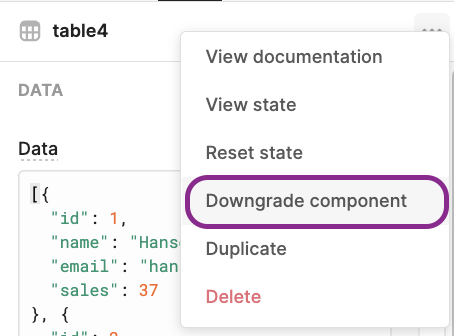
That has, in some cases, helped significantly with performance.