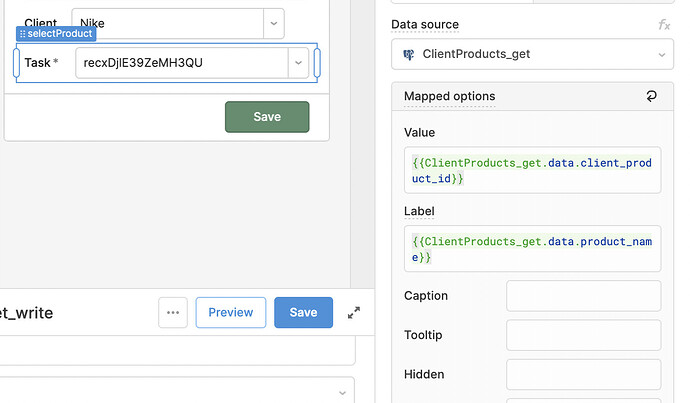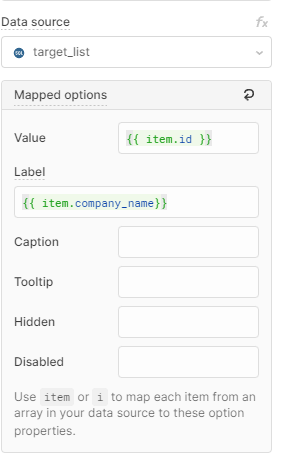Hey all, have a "select" dropdown box that I want to populate from a query (query is called "ClientProducts_get"). The query pulls an ID (airtable record ID) and a "product name" pair from the database.
The selection will be used to WRITE back to Airtable, so I want to use the "name" as the label, and the "record ID" as the "value".
I'm able to get the "name" to show up correctly when I use {{ClientProducts_get.data.product_name}} for the data source, but this means I can't get the ID
Here's my configuration, which I think should work, but it's showing the record ID instead of the label
How do I get the "name" to show up as the label, and the "ID" be the value here?