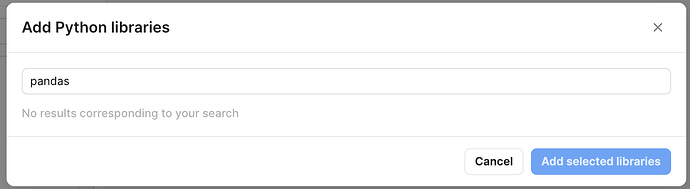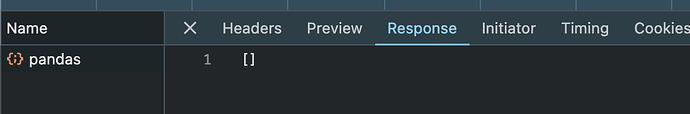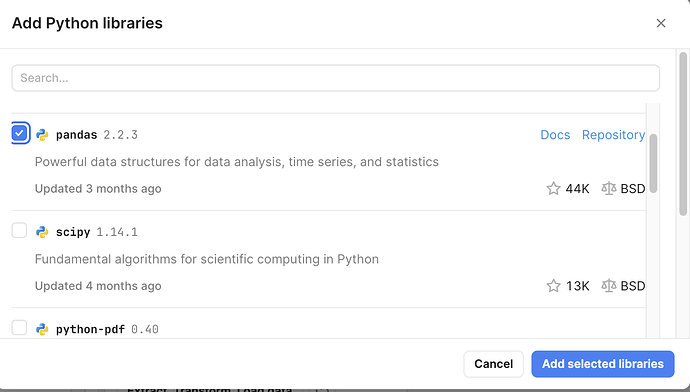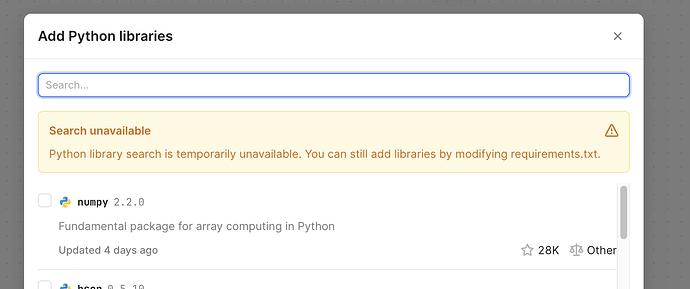In workflow libraries, search for a python library like "pandas"
Result: No library despite it actually being in the list when I clear the search term.
Hi Alan, thank you for pointing this out. Engineering has been working on this issue, and it will hopefully be resolved soon. For now you should see this message:
For now we are advising that you add libraries that are not in the preset list by manually putting them in the requirements.txt. Sorry for the inconvenience there!
@Taylor_M cheers, a bit of feedback on the requirements.txt for python:
- I also needed to add pdfplumber for better table parsing of pdfs
- I tried searching and hit the above issue, so I manually had a look through the list but couldn't see pdfplumber
- I then opened up requirements.txt and added a line "pdfplumber" and clicked save
- Notice no lint/errors, but it just ignores my library request, because I didn't specify a version (I think)
- After refreshing the page and seeing pdfplumber wasn't attached and failed when running my python script, I assumed the requirements.txt file was more for fine tuning versions of the predefined libraries only.
It wasn't until an hour later when I was asking GPT for workarounds and alternatives, that I discovered requirements.txt needs a version to work (in retool workflows, usually it doesn't).
So maybe some lint/helper text/error on-save would help promote how powerful requirements.txt is, because I've ended up with a really slick workflow parsing complex pdf's in seconds, and I was so close to abandoning this workflow attempt over the lack of pdfplumber.
Thanks!
Hi Alan,
Glad your workflow is working now!
Appreciate the feedback and detailing out your experience. That would be frustrating, and I agree that would be a great improvement to using requirements.txt to have a some kind of prompt there. I am going to put in a feature request for that. Great suggestion!