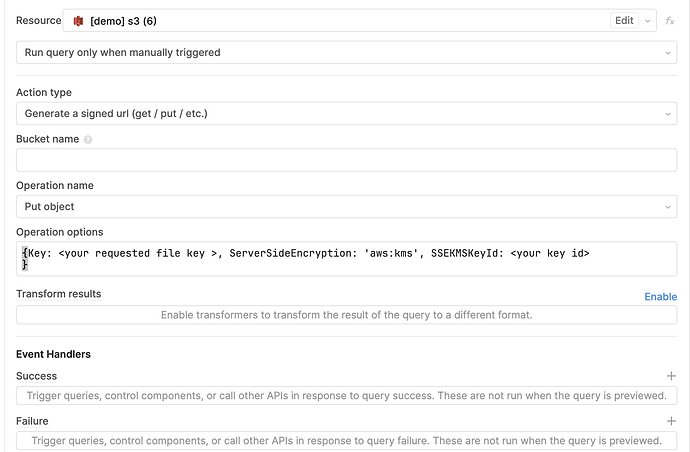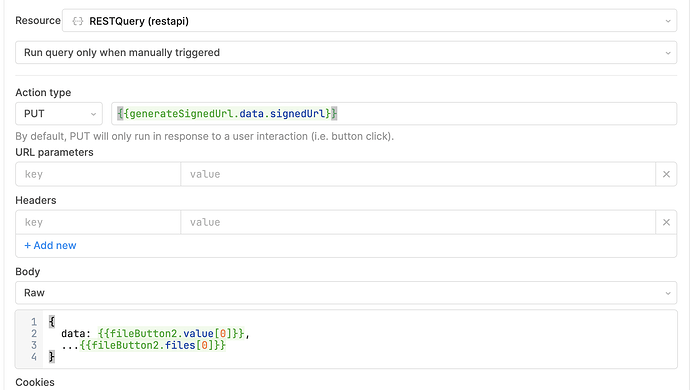Hi team, I'm trying to use the s3 resource "upload data" action to upload sensitive data files to s3. I have several s3 buckets that all require server-side encryption at-rest. We are using a non-default AWS KMS key to encrypt all files in those buckets.
I've successfully used Retool to read encrypted files from those s3 buckets, but I have not been able to write files to any KMS-encrypted s3 buckets via the Retool app. Normally when uploading files to a KMS-encrypted S3 bucket, the AWS CLI requires extra options like:
aws s3 cp <local_path> <s3_path> --sse aws:kms
I don't see any existing config options that would allow me to change the server-side encryption (--sse) setting when uploading files. Can you help me figure out how to upload files to KMS-encrypted S3 buckets?
Thank you!
~ Carlton